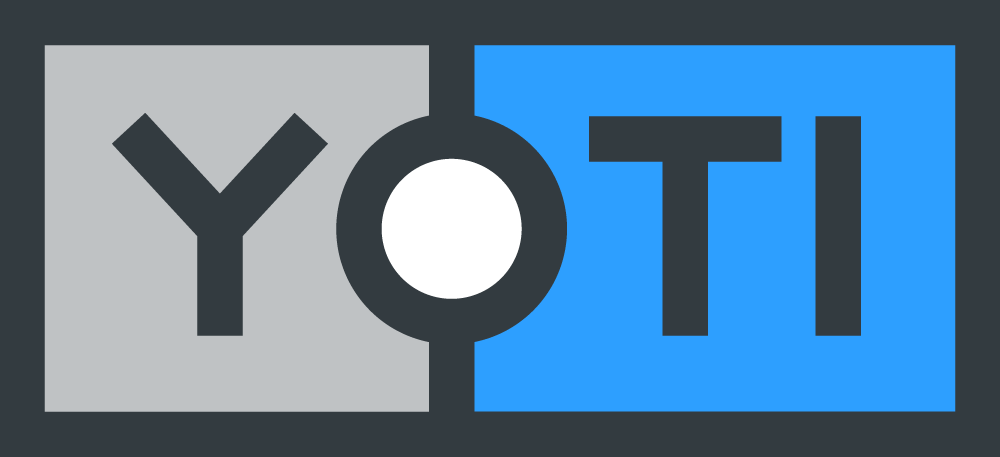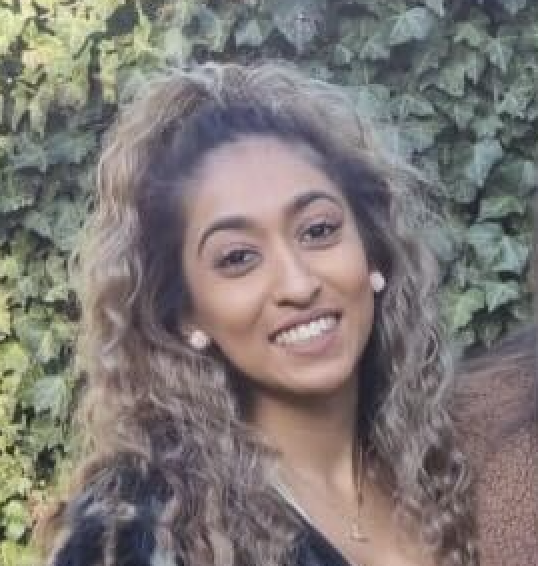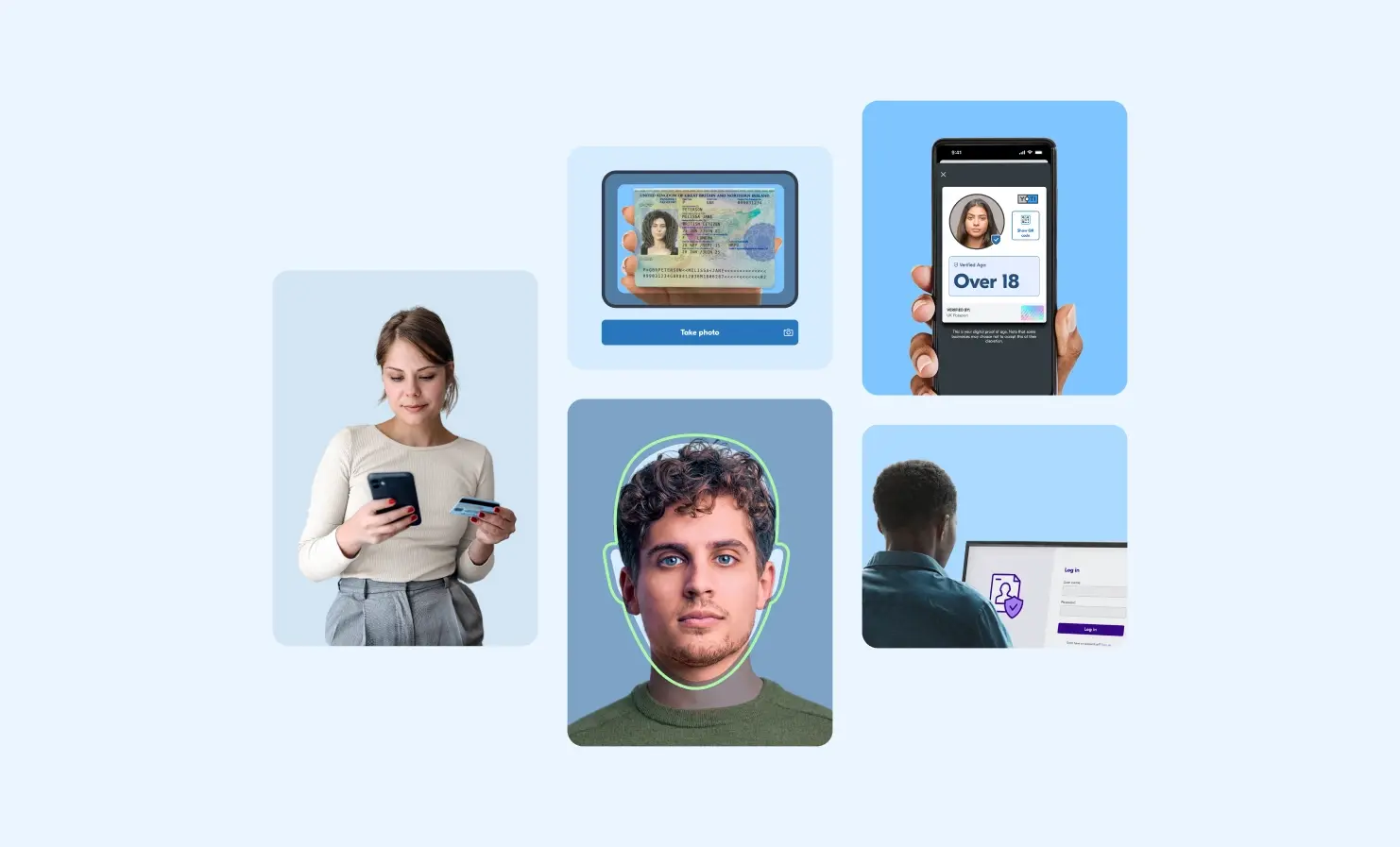
You may have noticed that you’re being asked to prove your age more often online. This may be when you’re signing up for new streaming services, buying something online, making a new social media account or trying to access adult content.
The UK’s Online Safety Act comes into effect on 25th July. It states that ticking a box saying “I’m over 18” is no longer good enough to keep children safe online. As a result, platforms must bring in stronger age checks for their users. It’s the responsibility of each platform to decide which age checking methods to accept.
Ofcom, the online safety regulator, considers a number of methods as being highly effective at determining whether or not a user is a child. This blog takes you through the ways you may be able to prove your age and highlights key features of the different age checking methods:
- Facial age estimation
- Identity documents
- Digital ID wallets
- Credit card check
- Mobile provider check
- Email age estimation
- Yoti Keys
Facial age estimation
Facial age estimation technology accurately estimates your age in seconds from a selfie. It works a bit like how people guess someone’s age – by looking at their face. When you take a selfie, the technology examines your facial features in the photo. But to the technology, your selfie isn’t really a picture in the way humans see it – it’s made up of thousands of tiny dots called pixels. These pixels are a bunch of numbers, and the technology spots patterns in the numbers, helping it make an accurate age estimate.
The technology has learned to spot patterns in these numbers. For example, it has learned that certain patterns usually belong to a 6-year-old, while other patterns look like a 16-year-old’s face. It doesn’t recognise who you are. It just uses the patterns in the photo to make its best guess at your age.
The same image is used for a liveness check to make sure it’s a real person taking the selfie. Our technology returns an estimated age, such as ‘over 18’, and the selfie image is deleted. Only the age result is sent to the platform.
What you need to do:
- Take a selfie on your device.
- Once the technology gives a result, the selfie is deleted. No-one ever sees it.
- If you’re estimated to be below the age threshold, you will need to prove your age using another method.
What you need to know:
- Facial age estimation is not facial recognition. No-one ever sees the image and no images are stored. All images are deleted as soon as we’ve performed the age check.
- No identity documents or personal details are needed.
- The technology shows no discernible bias across gender and skin tone. 99.3% of 13 to 17 year olds are correctly estimated as under the age of 21 and 99.0% of 6 to 12 year olds are correctly estimated as under the age of 13.
- Platforms decide which age threshold to set. For example, if they need to check if a user is over 18, they might set a threshold of 25 years. This means users would need to be estimated as 25 or over to pass the age check.
Identity documents
Some platforms may let you prove your age by scanning a physical ID, such as your passport, driving licence or national ID card. This is a reliable way for platforms to confirm your age if the right checks are in place. These include:
- Document authenticity checks to make sure the ID is valid and legitimate.
- Face matching checks ensure the person uploading the document is the same person pictured on it.
- Liveness checks and injection attack detection prevent people from trying to trick the camera or bypass the face matching stage.
What you need to do:
- Upload a clear photo of your ID and take a selfie.
What you need to know:
- We only extract the date of birth from the document to determine your age. The only thing we then share with platforms is whether you meet the required age threshold, (for instance, that you’re ‘over 18’). We don’t share any additional personal details as they’re not necessary for age checks.
- As soon as the check is done, all of your data is deleted. There is no database of identity documents.
- We recognise over 12,000 document types from more than 200 countries and territories.
Digital ID wallets
Think of this as a digital version of your physical wallet. Rather than holding your passport or driving licence in your pocket, your Digital ID is securely stored on your phone.
To create a Digital ID, you can download the free Yoti app and follow the set up instructions. This involves adding an identity document, which we verify to ensure it’s a real and authentic document. You can then use your Digital ID app to prove your verified age to businesses in seconds.
Alternatively, if you don’t have access to an identity document, or you don’t want to use it, you can also have your age estimated in the app using our facial age estimation technology.
What you need to do:
- Using your Digital ID app, scan the Yoti QR code displayed on the website you’re trying to access to start the age verification process.
- Your Digital ID will show you what data has been requested by the website. You are given the option to approve or reject the request for proof of age. Your proof of age is only shared with the website if you approve the request.
What you need to know:
- After setting up your Digital ID, you can use it to prove your age over and over again, saving you from constantly needing to dig out your ID.
- The only thing businesses need to know during an age check is if you’re old enough to access the content. They don’t need to know your name, exact age or date of birth. That’s why, with a Digital ID, you only ever share an ‘over’ or ‘under’ age credential (such as ‘over 18’ or ‘under 16’).
- The Yoti Digital ID has a number of security features to ensure only you can access your Digital ID.
Credit card check
Possessing a credit card indicates that the cardholder is legally old enough to sign a credit agreement. In most countries, credit cards are typically only issued to people aged over 18.
Therefore, credit card checks help platforms to determine whether you’re of age based on the information tied to the card.
What you need to do:
- Enter your credit card details and postcode.
What you need to know:
- A temporary 30p payment will show up on your account to confirm the card is current and valid. This is removed after the check. You won’t be charged to verify your age.
- We never store or share your credit card details with anyone other than the provider.
- This method should only be used if you are the cardholder.
Mobile provider check
Similar to credit card checks, mobile phone numbers can be checked against contracts issued by mobile carriers. They confirm if the contract holder is over 18 by checking the details held by the mobile provider.
You’ll also be sent a unique code via SMS to enter into the website or app. This checks that the phone number you’re using is yours, and by extension, confirms that you’re old enough to use the service.
What you need to do:
- You may be asked to enter your name, date of birth, mobile number and address. Alternatively, the platform may provide us with your details. You also need to enter the verification code sent to your phone.
What you need to know:
- We never store or share your details with anyone other than the third-party provider.
- The network operator just provides a yes or no answer (e.g. “yes, this user is over 18”), which we then pass on to the website. We delete your data immediately after the check.
- This method should only be used if you are the contract holder.
Email age estimation
Email age estimation is a method used to guess how old you are based on your email account. This could be by looking at the age of the email (when it was first created), whether it can be linked to education or employer activity and how this email address has been used.
Yoti’s trusted third-party providers may also check which marketing lists your email is on, including what kind of ads you’re shown. These lists often include details like whether you own or rent your home, have a credit card, your income range or how many credit lines you have. All of this information is combined to give a score on the likelihood of whether the email address belongs to an adult.
What you need to do:
- Enter your email address.
What you need to know:
- This method should only be used if you are the owner of the email account.
- We do not look through your inbox and your email address and any associated data isn’t saved.
- We only return a yes or no response to the platform requesting the age check (e.g. “yes, this user is over 18”). We aren’t sharing information about the email, such as who it belongs to or what the email address is.
Yoti Keys
Yoti Keys are device‑based passkeys that let you seamlessly prove your age across multiple websites after you verify your age just one time. After completing an initial age check with either facial age estimation or an identity document, you’ll receive an anonymous age token which you can save as a Yoti Key.
This Yoti Key will allow you to resubmit your previous age check result without needing to verify your age every time.
What you need to do:
- First, prove your age using either facial age estimation or an identity document.
- Then save the anonymous age token as a Yoti Key on your device.
What you need to know:
- Yoti Keys work in incognito mode and across private browsers.
- The Yoti Key only holds information about the initial age check such as the age result, timestamp and verification method. It doesn’t store your name or ID.
- Yoti Keys can sync across multiple devices via iCloud or Google accounts.
We’re committed to providing simple and effective ways to prove your age
From 25th July, proving your age online will become more common, but that doesn’t mean it has to be complicated. While it might feel like an adjustment at first, each time you’re asked to prove your age is a step towards a more responsible and secure digital world.
The introduction of stricter age checks is a key part of the Online Safety Act, designed to better protect children and young people from harmful or inappropriate content.
If you’d like to know more about proving your age, take a look at our dedicated support centre.