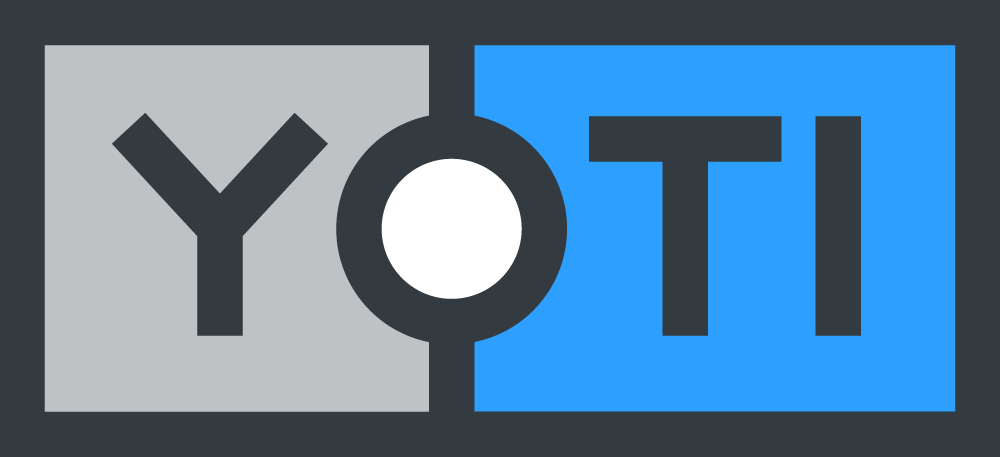Securely store and manage your passwords
Encrypted on your phone, autofilled on your favourite websites.
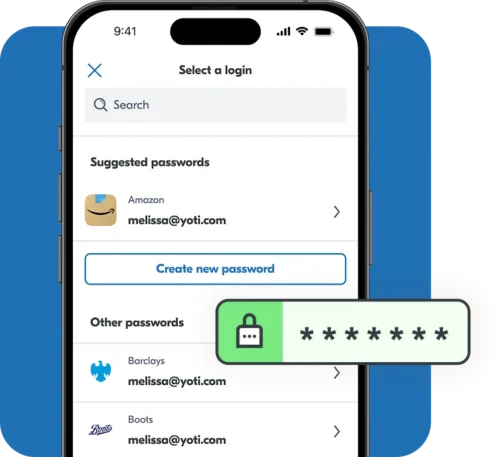
The problem with passwords
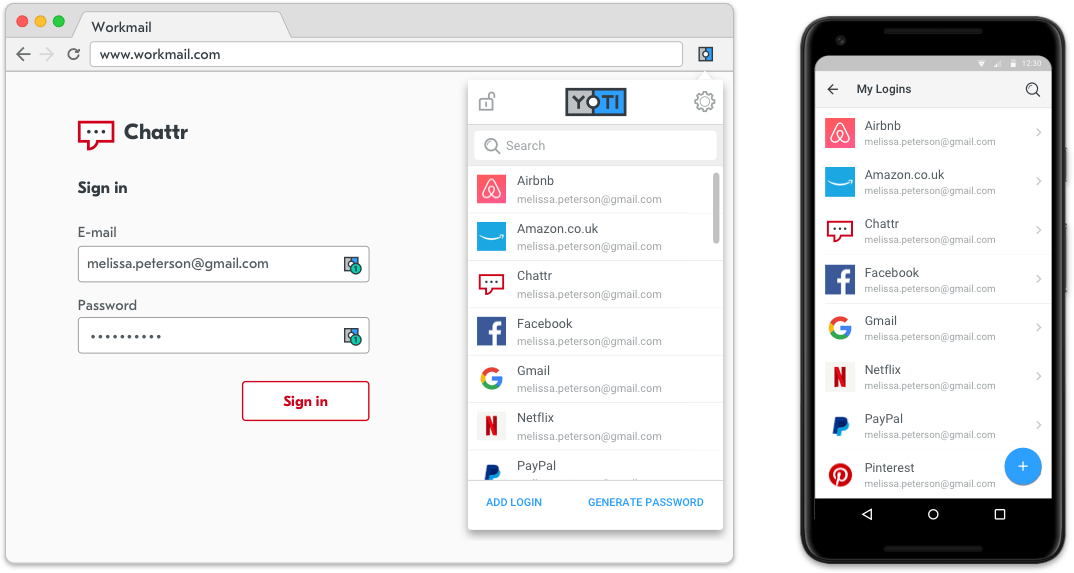
Introducing our password manager
You can securely encrypt your passwords in your Yoti ID and autofill them on your favourite websites with our password manager desktop extension.
Protection for your passwords
You can save your current logins and passwords or you can generate strong, unique ones with our password generator. Any logins you save in your app or browser extension will be autofilled next time you’re on the website without you having to remember any passwords.
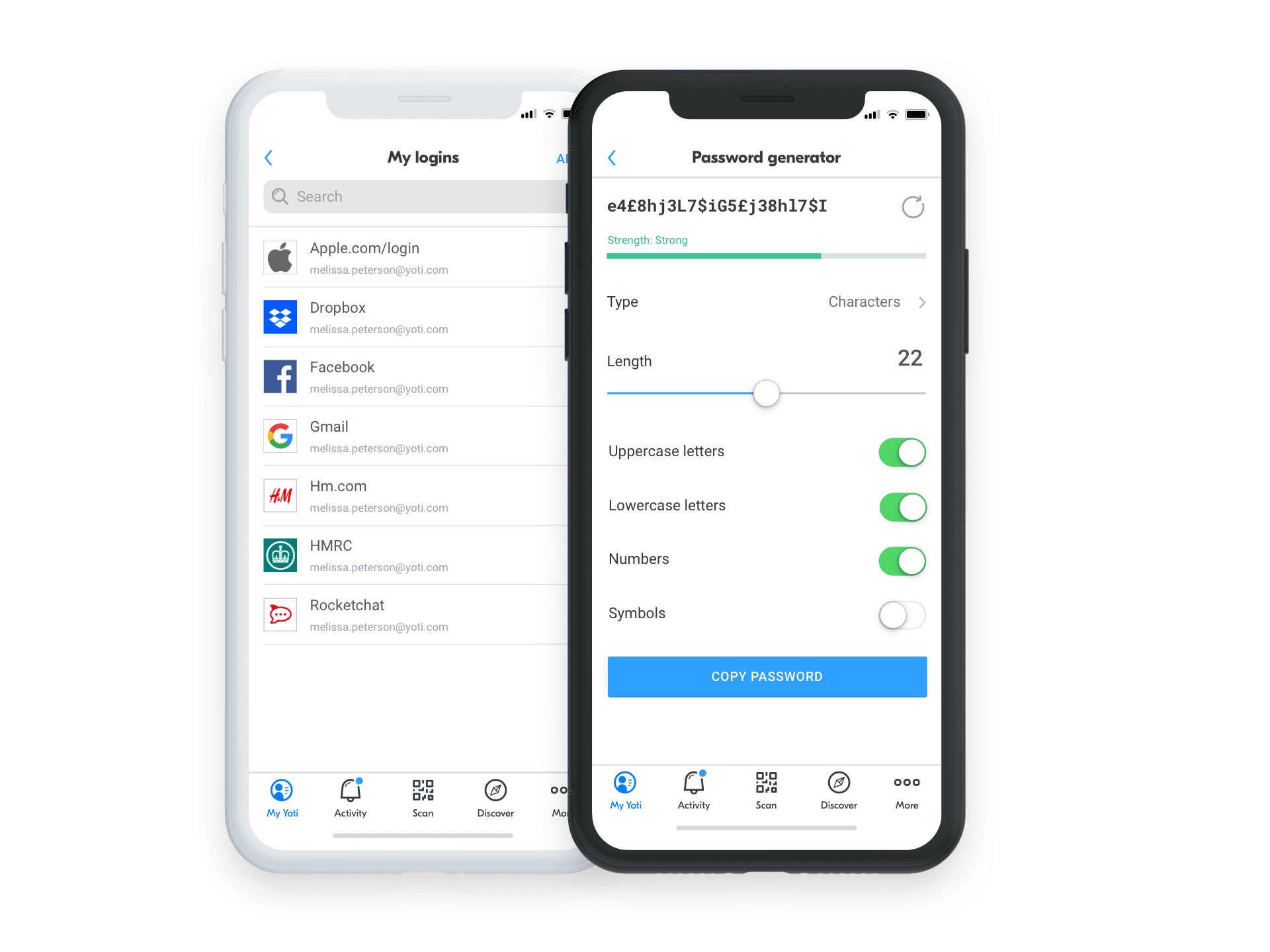

Controlled with the app
Unlike other password managers, there’s no master password for fraudsters to get their hands on. The only way to access your passwords is with your Yoti app, which only you can unlock and decrypt with your 5-digit PIN, fingerprint or Face ID.
How to get started

1. Download your free Yoti ID app.

2. Add a phone number and create a 5 digit PIN to secure your account.

3. Download the free Yoti Password Manager desktop extension.

4. Log in to Password Manager by scanning the Yoti QR code with your Yoti ID.
What if I lose my phone?
Don’t worry, all your logins will be safe if you have a recovery file. We ask you to do this as part of the process of setting up your Yoti.
When you create a recovery file, it will be stored in iCloud or Google Drive. If you lose your phone, you can use this file to recover your account and the data you had in it.
To find out how to store a recovery file, read our FAQs. Or if you have lost your phone, get in touch and we’ll help you recover your account.