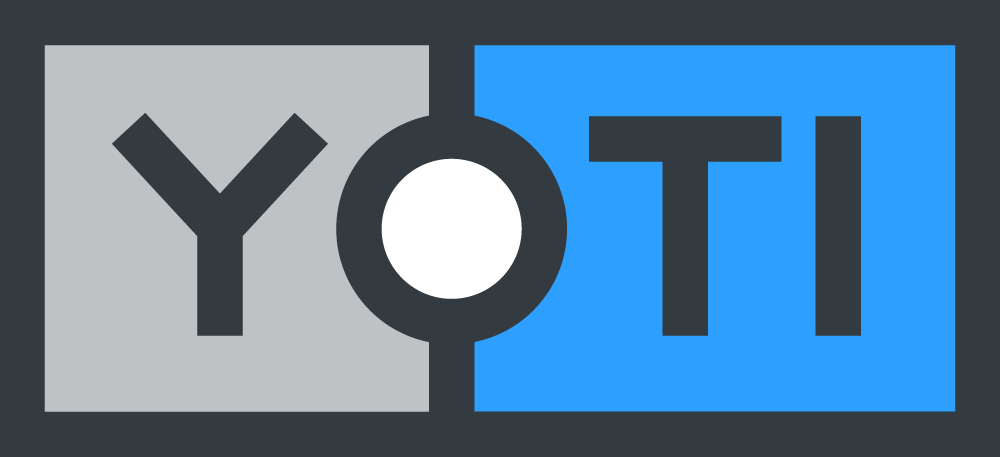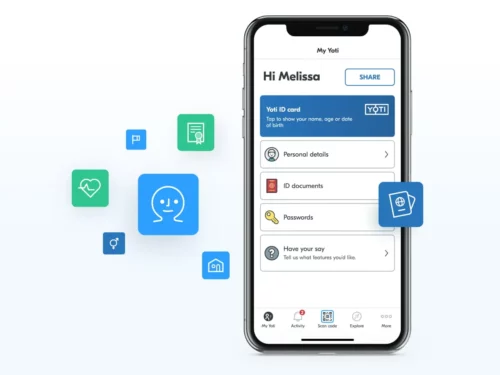
Yoti ID is your secure Digital ID
The safe way to prove your identity, online and in person.

Safely store your details, securely prove who you are
Keep your personal details safely stored in the Yoti ID app, where only you can access them.
When you need to prove your age, identity or other details about yourself with a business or another person, you can securely share just the details required.
Create your account in minutes
Verify your identity details once to create your reusable ID.

1. Download the free Yoti ID app.

2. Add a phone number and create a 5 digit PIN to secure your account.

3. Take a scan of your face so we can verify you and protect your account.
Why do we ask you to take a scan of your face?
This face scan is an automated process to verify that you’re a real person. When you connect with other Yoti ID users, you can feel safe knowing they’re real people too.
This scan will also create your biometric key. When you take certain actions in the app, you will need to authenticate yourself by either taking a scan of your face or taking a selfie. This will be matched to your biometric key to make sure no one is trying to impersonate you.

Your ID on your phone
To create your reusable Digital ID, you’ll need to add a government-approved ID document. Your ID document details are added to your Digital ID and securely encrypted so only you can unlock and access them.
What you can do with your Digital ID
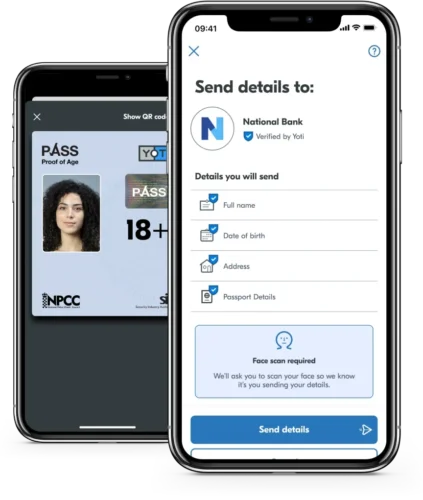
Prove your identity
Share only the details required to the businesses and people you trust, remotely and in person.
Prove your age
Accredited by the UK’s national Proof of Age Standards Scheme (PASS).
See where you can use Yoti ID

Your safe place to store credentials
All your ID cards and personal details, all in the one place. We’ve partnered up with organisations who can issue official ID cards and credentials straight to your Yoti ID app.
From staff and volunteer IDs to verified health test results, credentials can be securely issued to you by an organisation and safely stored in the app where only you can access them.
Type of credentials
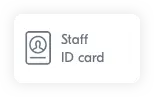


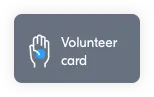
Currently issuing credentials for





Protecting you and your personal details
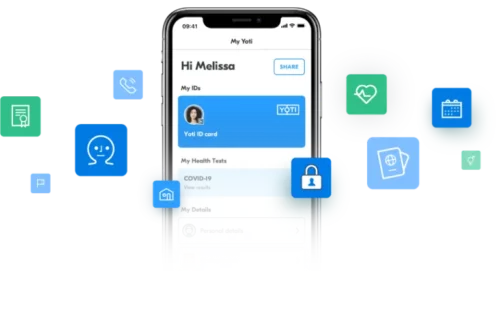
Only accessible by you
Any details you add to your Digital ID are encrypted into unreadable data, split up and safely stored in our database. Only you have the key to unlock your encrypted details, which is stored safely in your phone, not in our database.
Share less data
We encourage businesses to only ask for the details they need, so when you verify your identity with them, you can feel safe sending less data. It’s a new way to show ID that doesn’t reveal everything about you.
Built with privacy as a priority
Our systems are built in a way that means we cannot mine or sell your data to third parties. Once we’ve completed our security checks, we can’t access any of your personal details. We can’t send your details to a business or individual until you choose to send them.
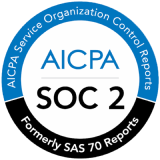
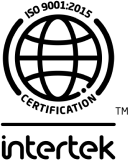

Approved to the highest security standards
We’re trusted by regulators for adhering to the highest standards of security.