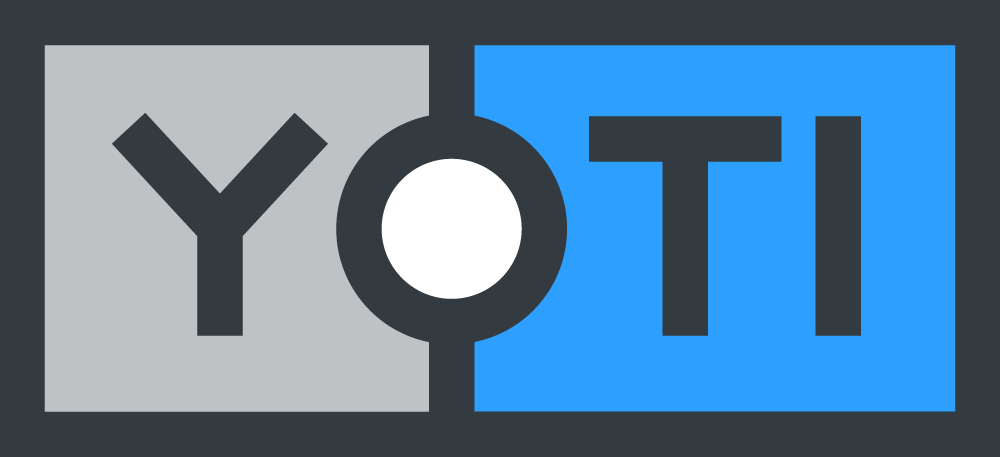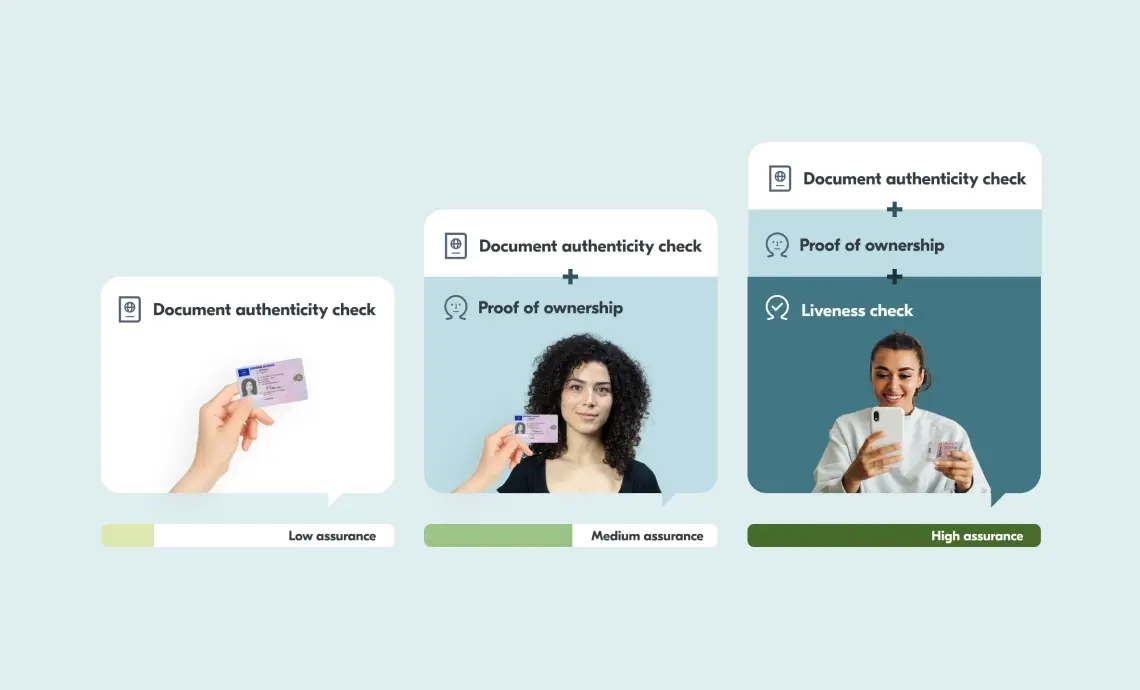
Regulators around the world are recognising that more needs to be done to protect children from harmful content online. From the Age Appropriate Design Code and the Digital Services Act to the Online Safety Act and California Age Appropriate Design Code, businesses are being required to have age-appropriate controls in place. But to do this, they need to know the age of those accessing their services. After all, if they don’t know someone’s age, they can’t protect them.
This raises some important questions. How should companies verify the ages of their users? How can they ensure age verification is effective? Should they just read the date of birth on an identity document?
Reading a date of birth is not effective age verification
It’s commonly thought that the best way to check age online is to ask people to use an identity document, like a passport or driving licence. Whilst this might sound like a sensible approach, simply reading the date of birth on a document isn’t effective as it doesn’t provide a high level of assurance.
There are several reasons why this approach falls down:
- A child could easily get hold of their parent’s driving licence and use this to pass an age check
- Someone could easily buy a fake ID on the internet
- Someone might tamper with a real document and edit the date of birth
- Someone might use a lost or stolen ID
Age verification against an identity document can give a high level of assurance, but only when it’s done effectively. This involves more than only reading the date of birth.
Here are some of the steps required for effective age verification using an identity document:
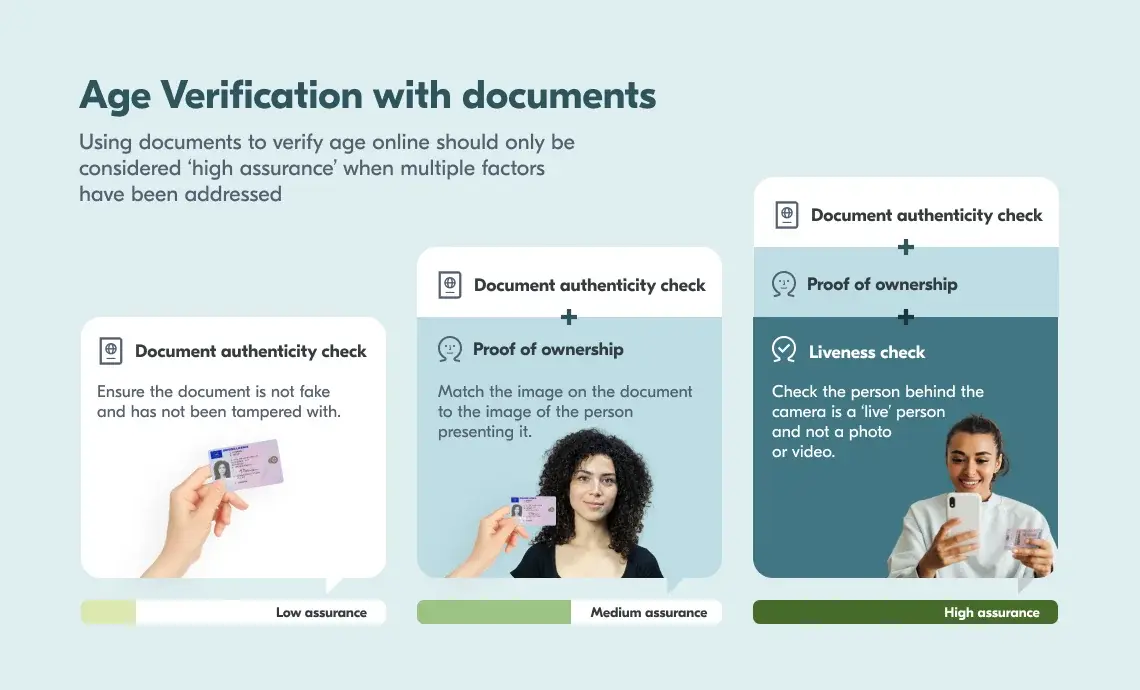
Document authenticity checks
To verify someone’s age against an identity document, companies must conduct various checks on the document itself. These are known as ‘document authenticity checks’.
These determine if the document:
- is a government-issued identity document
- is valid
- is in date
- has been tampered with
- is a counterfeit
- is a known lost or stolen document
Without this step, people could upload anything that looks vaguely like an identity document and it would be accepted. It’s relatively easy to buy a ‘novelty’ or fake document, tamper with a sample or genuine document, obtain a document from the dark web, or create a synthetic fraud.
Therefore, organisations must check various security features on documents when verifying someone’s age. On some passports, this could include checking that the information on the page matches the relevant data stored in the passport’s NFC chip. Checks can be done manually or by automated technology such as optical character recognition (OCR). This is a technology that can recognise text from a physical document, such as a passport, and make it readable electronically. There are differences in the quality of this technology though. Poor quality OCR software could misread a document. For instance, a misread date of birth can result in very high errors (such as misreading 5 as 6, 3 as 8 or 1 as 7).
In addition, some companies offer a manual review process depending on the use case and risk profile. To do this effectively, document reviewers must be continually up to date with the thousands of official documents used worldwide.
Face matching
Face matching is a very important step in the verification process. It assesses if the person presenting the document matches the photo of the person on the document. Without this step, a 10-year-old could very easily use their parent’s ID.
This step is done in the real world too. Whether it’s a bouncer at a nightclub, a bartender or a supermarket worker, someone checking an ID will look to see if the person in front of them is the one photographed on the document. It would be obvious to them if a 10-year-old was attempting to purchase alcohol with their parent’s ID.
Face matching can be done by automated technology or by trained experts known as super recognisers. Most people can match a selfie to a face in a very recent identity document. However, most individuals would struggle to correctly match a current selfie with a photo in a nine-year-old document. As such, super recognisers must undergo thorough screening and have access to continuous training. Companies should also undertake ongoing quality reviews and internal audits.
Liveness detection
Alongside face matching, businesses must be sure that the person presenting the document is a real person. This is known as a liveness check and is an essential part of an effective verification process. Without this step, someone could show a photo, video or AI-generated deepfake which matches the face on the identity document – despite it not being their own.
There are several approaches to checking liveness, and their effectiveness and cost vary significantly. NIST provides a framework for testing performance levels of liveness. A good benchmark is NIST Level 2, which involves testing against specialist attacks such as latex face masks or 3D printers. To pass NIST Level 2, companies must detect 99% of attacks and limit false negatives to less than 15%.
So what does this all mean?
Effective online age verification is more complicated than simply asking someone to upload a document or reading the date of birth on an ID. Document authenticity checks, face matching and liveness are all needed to provide a much higher level of assurance. Without these checks, underage users could easily access age-restricted or inappropriate content using a fake or fraudulent document. Or adults could access spaces made exclusively for young people.
To find out more about effective age verification and how it may be useful for your business, please get in touch.