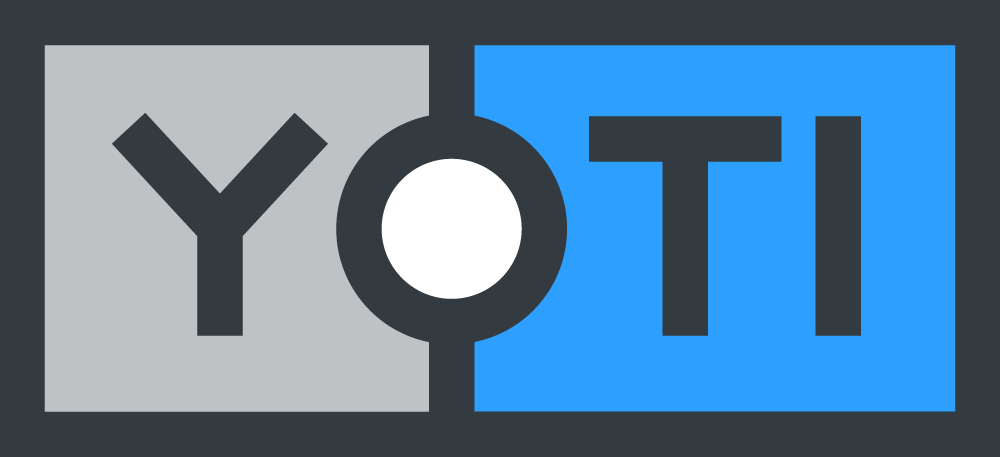Yoti app and Post Office Easy ID privacy notice
Look out for these information boxes for a simple summary of each section.
Or alternatively, you can find privacy information for children and young adults here.
What's new?
- We have changed the provider we use to run our customer service system and have updated the sections that had previously referred to this supplier.
Updated: 13th April 2022
1. Key definitions
- Analytics: The careful study of something, by breaking it down into smaller pieces. Yoti looks at trends and patterns in the app to inform our business decisions. Yoti performs analytics on how users interact with the app using anonymous and aggregated data.
- Biometrics: A study of people’s unique physical and behavioural characteristics, which aims to identify or recognise people as a unique individual based on traits they have. At Yoti we use biometrics to create a Biometric Template of your face so that we can confirm it is really you.
- Biometric Template: A biometric template is only a digital map of your face, this is not the original video or scan of your face. A biometric template is a snapshot of your physical or behavioral attributes. This image then becomes a master profile and it is from this that the unique features of your face are extracted, and then converted into a mathematical file.
- Data Controller: The data controller determines the purposes for which and the means by which personal data is processed. So, if your company/organisation decides ‘why’ and ‘how’ the personal data should be processed it is the data controller
- Data Protection Officer: The person who is responsible for overseeing a company’s data protection implementation to ensure compliance with data privacy law.
- Encryption: This allows information to be hidden so that it cannot be read without special knowledge such as a key or a password.
- GDPR: The General Data Protection Regulation is a legal framework that sets guidelines for the collection and processing of personal information from individuals who live in the UK & European Union (EU). It protects people and lays down rules about how data about people can be used.
- ISO 27001 and SOC 2 : These are information security controls and standards, designed against a set of defined tests that the organisation has to be assessed on.
- Third Parties: These are companies that we may have interactions with outside of Yoti. For example this could be other apps, software and partner companies. Where we say ‘third party’ this means anyone who is not you or us. This could be another person or an organisation.
2. What is it?
Our Privacy notice is here to explain to you how Yoti manages your personal data. The app is what you may use to prove your age and/or identity online and in person. The app is branded either Yoti or Post Office EasyID.
This privacy notice covers both the Yoti app and the Post Office EasyID app (the “app”). Yoti uses the name and branding of Post Office EasyID under licence from the Post Office.
Yoti is both the technology provider and Data Controller for Post Office EasyID. Yoti is responsible for safely encrypting your details, verifying your identity during account creation and developing the app.
The app is a biometric identity app that provides you with a quick, easy, secure and privacy-friendly way to prove your age and / or identity, online and in person. You set it up once and then use it anywhere that accepts the app. It works by allowing you to share verified details (we call these attributes) from ID documents you add to your app account. In some cases you can also manually add details, and have them verified.
Our Data Protection Impact Assessment (DPIA) for the Yoti app was conducted on 9th January 2019. Our latest update to the DPIA was made in November 2021. In addition to this we conducted a PIA with the Australian Government as part of the TDIF (Trusted Digital Identity Framework) in November 2021.
We have some FAQs (in English only) here:
Yoti app: https://yoti.force.com/yotisupport/s/topic/0TO4L0000001J6FWAU/yoti-app
EasyID app: https://yoti.force.com/easyidsupport/s/topic/0TO4L0000001J62WAE/managing-my-easyid-account
The information in this privacy notice relates to the app. We also have general information that applies across all our business here: https://www.yoti.com/privacy/
That page provides information about Yoti, our business principles, our Guardian Council, contact details and general personal information collection and use practices. The page also has links to all the product-specific privacy notices.
3. Information collection and use
This privacy notice will refer to the collection and use of information when using the app.
We collect different pieces of your information for different reasons. We explain why we collect this information below. For each of our products, we have a product specific privacy notice. This notice refers to the App and this section provides information on personal information collection and use.
We collect information to set up your app account, when you add documents and when you use the app.
We use it to do things like:
- create your account and provide the products / services;
- check you don’t already have an account;
- check the document you add is genuine and the photo matches your account set-up photo;
- check you’re a real live person;
- verify details;
- check for fraud;
- authenticate you when you make certain requests, such as to delete your account.
The information we collect and use for the creation of your app account
| Information | Use |
| Your telephone number | To create your account in the app. To check you do not already have an app account – users are allowed to have one Yoti app account and one Post Office EasyID app account, but not more than one of each. We encrypt your mobile number (which means we can’t access it) and keep it until you or we close the account and delete the information. |
| Your photo | To have a photo on your account that you can then share. After signing up you are able to take an account photo, which you can then share as part of proving your identity. We also ask you to take a photo when you take certain actions in the app, so we can be sure it’s you. Third party companies may also request this as an extra security step. See the section below for more information. Yoti securely stores the photos. We keep this information until you or we close the account and delete the information. See the section on biometrics for more information on the photo and research work. |
Checking you are a real person and fraud prevention
The reason why we ask you to do a face scan or video is to check that you are a real person.
| Information | Use |
| Your biometric template Face scan or video to prove you are a real person |
Why we take the image of your face When you set up your app account we have a security measure to make sure you are a real person, and to make sure no-one is pretending to be you (such as by holding up a photo). This security measure is done in two different ways and the security measure we use will depend on whether your phone make and model is compatible with our technology being used, or whether there are any technical errors that prevent one technology from working. How the image is taken One method involves you moving the phone towards your face. The other method involves taking a short video of you saying some words. Storage and Retention Once our Security Centre checks this video, it is deleted after 28 days. The scan or video also takes a still image of you so that we can create a biometric template. A biometric template is only a digital map of your face, this is not the original video or scan of your face. We only store the biometric template and we store this securely. Whenever you take certain actions in the future and we need to check if it’s really you, we ask you to repeat the video or take a photo, and compare the image to the digital map. Extra security measures When you add a document, reset your PIN or need to recover your account (such as if you lose your phone), we take the scan of your face and video as an extra security step to verify that it is always you trying to take those actions. We automatically compare the face scan to the one you did when you set up your account. If we ask you to say some words, our Security Centre also reviews the video. We also ask you to take this extra security step the first time that you use quick scan, or swap and send your details, if you have not already been through it. If you want to delete your account we ask you to take a photo, this is as an extra security measure so that we can compare this to the face scan you did when you set up your account. This is to make sure that you are the real owner of the account and it is you that is trying to delete the account. The scans and video helps us to make sure you are a real live person, and prevents someone else who has access to your phone from using your account. We delete the video after 28 days. Internal use We may use some videos within the 28-day window for internal testing to improve our security checks. We use some sections of the video for internal research and development to improve our fraud prevention measures. See the section on biometrics for more information on the face scan / biometric template and research work. Device model, sound and language Where we ask you to say some words, we collect the following data to help you record a better video: Sound levels: so we can help you to redo the video if the sound isn’t high enough. Device model: so we can set the minimum sound level required for your device. Device language: so we can work out if the issues with the selfie video are due to a non-supported language. How long is your image and biometric template kept for? The photos you take and your biometric template: we keep this information until you or we close the account and delete the information. |
Adding information to your app
If you choose to, you can add different types of documents and information to your app account. We check these documents for security and compliance reasons.
| Information | Use |
| Information from Government-issued or other official identity documents (for example, passport, driving licence) |
Why we collect your ID The main use of your ID document information is to add the details to your app account, so they are available for you to prove your ID and age when needed. Your photograph and DOB We use the photo and your date of birth (which we hash) to check if your identity already exists. Users can only have one Yoti account and one EasyID account. (Hashing means turning the actual information into a string of numbers and letters to hide the real data. For example: 85da15a402360fe8ad2e80d958ded300ac9ffb955e3d7cff89007bb340e2b8d5) Checking your document We use the information to verify your identity and check the document is valid. You will not be able to add an expired passport or driving licence. If your document has a date of birth we check this to make sure that it matches what you told us when you were asked about your age as part of setting up your account. If you are below a certain age in some countries you need parental consent to use the app. We don’t currently have a parental consent mechanism in place. Checking your image We check the document photo against the photo you took to set up the account, to check it’s your document. It may be sent to our Security Centre for a manual check. If your passport has a chip in it, and your phone has NFC, our technology is able to read the information on your passport chip directly. This is optional for you to do. NFC stands for Near Field Communication. It allows your phone to interact remotely with something else that is very close by. It is the same technology behind payment cards and paying for items using your phone. Using this method allows us to check your passport has not been tampered with and provides a better quality photo for our security checks. This is optional for you to do. Different types of ID CitizenCard A citizen card is an official UK proof of ID and proof of age card. If you upload a CitizenCard, we will verify your name, date of birth and CitizenCard number against the CitizenCard database. When they confirm your details to us they also send us the photo and gender they have for you. We check the photo against the face scan we took when you set up your account to make sure it’s really you. We add your gender as an attribute. US driving licence and state ID For these documents we check against the AAMVA database (American Association of Motor Vehicle Administrators). We verify name, document number, issuing authority (State), gender, address, date of birth, expiry date and issue date. AAMVA sends back yes / no for each field. We then consolidate this into one or two overall yes/no answers (one general match decision, and one address match decision). Not all US States provide data to AAMVA and some that do restrict who can receive it, so we may not get a result for you. AAMVA information on participating States is here: https://www.aamva.org/DLDV/ (participants tab). Australian driving licence and passport For these documents, we check with the document issuer. This check matches key details on Australian-issued documents: we verify names, document number, issuing country and state, gender, and date of birth. Fraud checks We check your document information against information from the Metropolitan Police Service Amberhill Identity Team in relation to false identity documents / information. We may also check your document information against the Cifas fraud prevention database. The results of these checks could lead to you not being able to upload your document. In cases of serious document or identity fraud we may have to prevent you from setting up an app account. We keep fraud information either in line with our internal fraud and misuse policy or the retention rules set by relevant fraud prevention bodies. If we file a fraud report with Cifas, they will keep your information for up to six years. See the section on information sharing for more information. Specific Internal Yoti uses While we verify your identity we keep the information securely but our Security Centre can access it, and may do so for training, compliance and quality assurance purposes. We can only access this information up to 28 days after verification. Fraud If we suspect fraud or other unlawful activity we may need to move your information to a separate secure area and we will keep this information for as long as we need it to investigate. When we identify fraudulent or tampered with documents, we will keep some for up to two years as examples to use in internal staff training and to train our software to better detect false documents. Technical issues When you upload a passport using its chip (as described above), but the upload fails, our technical support team are able to access the information for up to seven days to analyse why it failed and to create a fix to prevent future failures. The data is encrypted and can only be accessed on a secure server through a VPN. Very often, an upload fails because the country that issued the passport has configured the chip details slightly differently. Research and Development We also use some information from ID documents for research and development purposes. Please see the Biometrics section, and the ‘Internal research and development’ heading for more information. Statistics We create general statistics and reports from some of this information to help us understand how people are using our app, and to allow us to improve the service. This information does not identify any specific user. See the sections on analytics for more information. After you successfully add a document We then add the details to your app account and keep this information encrypted on our servers (which means we can’t access it) until you or we close the account and delete the data. Your details include an image of your document, which you can share where a company requires it, such as for KYC or anti-money laundering checks. Adding multiple documents You can only have one document of each type at any one time. So if you add a passport and then want to add a second passport, the details from the second one will be listed in your account and available to share. The details from the first one will still be there but you will not be able to share them. |
| Information you add manually (for example, address, e-mail) |
Email Verification If you add an email address we will verify it by sending you a code. If you add an address you can choose to verify it with a third party. If you don’t verify it, or the check fails, your address will be marked as ‘unverified’. You can still share it, but some third party companies may only be able to accept verified addresses. In these cases we will ask you to verify your address so you can share it. Address verification (Third-party checks): In the UK this check is done by TransUnion. This will leave a footprint on your credit file, but only as a ‘soft’ identity search, which does not affect your credit score. For other countries this is ‘Aristotle Integrity’ service. We keep the information until you or we close the account and delete the information. |
| Age estimation |
How Age Estimation works You can use our age estimation technology to estimate your age. That way, you can prove your age without the need to add an ID document to your app account. When you look older than a certain age threshold, the age-estimation technology can confidently estimate that you’re above that age once it takes estimation errors into account. If you get an error message it might be that you look too young for the technology to confidently estimate that you’re over 18, which is our minimum estimated age threshold. You can read more about our age-estimation technology here: https://www.yoti.com/resources/yoti-age-white-paper/ |
| Aadhaar |
Scanning your Aadhaar card You can add Aadhaar information by scanning the QR code on your Aadhaar card. This includes your full Aadhaar number but only so we can check the format is valid. We then obscure all but the last four digits. You can manually add your full date of birth if your Aadhaar card only contains your year of birth. We do not carry out any checks on your information and while the third party companies receiving details from you will know they came from your Aadhaar card, the details will not be verified. Uploading your Aadhaar file Once you have downloaded your Aadhaar file from the UIDAI website you can upload it to the app. You have to upload the whole file as UIDAI don’t provide the option to select details to share. We only convert your name, address, date of birth and gender to attributes you can share. We will also need your share code to open the file and upload your details. When we ask you for access to your files this is only so we can alert you when the download is complete and to upload your details. For security we check:
We don’t see your email or full Aadhaar number. The file only contains the last four digits of your Aadhaar number. The only information we store are the attributes and phone number. The phone number in your Aadhaar file is hashed, which is a security measure to protect the actual data so it appears as a string of numbers and letters. When you provide your full number as part of uploading the file we can carry out the same hash technique and check the results match. We do not keep the hashed version. We keep the full number you provide as so we can make sure you can only upload your details to one app account. If you replace verified Aadhaar details with unverified ones, you will archive the verified details and could lose some of them. |
| Updating your information |
When you add an updated ID document (such as when you renew your passport) the details from the new document will be in your account. We will archive the old document details. Updating your address If you update your address by manually adding a new address, we will archive the old one. If you update your address by adding a document that includes it, all the other details from that document will also appear in your account. We will archive the details you previously had, except for ones that do not also appear in the new document you add. Updating your telephone number If you update your mobile number, the new number will replace the old one. You will be sent a code to verify the new number. |
| Age attribute (for example, 23 or 18+) | We are able to convert your date of birth into an age attribute so that in some circumstances you won’t need to share your date of birth to prove your age or eligibility for a product or service. |
| Digital ID card | When you add an ID document we turn the name and photo into a digital ID card that you can show on your phone. To quickly and easily share your verified name and photo with another person or third party company, you can choose to let another app user scan the QR code on your card. This has the added benefit of confirming to the recipient that your ID card is a genuine ID. |
| EU Vaccine Certificate Credentials |
When you add your vaccine certificate credentials using your Yoti app, we take your name and DOB provided to us from your ID document when added to your app and check this against the vaccination certificate. We also cryptographically check the validity of the certificate by searching the public list of cryptographic keys to ensure that the certificate you supplied is valid. Once we have your credentials Yoti merely stores your vaccination record but does not interpret this data and nor does Yoti issue public health conclusions. Yoti does not transfer or share this information with any third party. As a user you can use your Yoti to share or show your credentials from your vaccine certificate. |
Adding information from third parties
In the app you can store information from third parties and share your information with other third parties. For example this could be other apps, software and partner companies. This means anyone who is not you or us and this could be another person or an organisation. You must be aware that the third party companies you choose to share information with may be located overseas.
You can store information from third parties in your app account. For example, information from your employer, from a third party company you volunteer with, loyalty card information, or medical certificates. This can allow you to have trusted and verified digital credentials in your account, and allows you to use your phone as a digital ID card.
When you choose to share with third parties
Yoti partners with trusted third party companies for this, and they will provide you with information on how they want to use your app account for digital ID or credentials.
In some cases the third party company will need to provide Yoti with a list of authorised individuals who can get the ID or credential information on their phone. In some cases the third party company may provide Yoti with an API to check data on their own systems. In some cases the technical setup may allow the data or credential to be automatically sent to your app account following an action.
You must be aware that the third party companies you choose to share your information with may be located overseas.
The app will provide instructions and contain relevant information for the different scenarios.
Here are some examples:
- A third party company uses the app to provide a digital ID card the person can show on their phone
When you go through the sign up process and enter details such as your e-mail address, mobile phone number, or other information as needed (such as an employee number or other identifier), we will check this against the list provided by the third party company. If the details match, we can issue the information or credentials to your app account.
You will then have these available as an ID card you can show. When you show your ID card, it also contains a QR code that a third party company can scan to check the ID is valid and receive the ID details.
The third party company can update and delete the list at any time, such as if details change or they need to revoke a credential. Yoti does not do anything else with the information provided. We store it securely.
- A third party company offers the app as a way to receive a medical test result
If you choose to use the app for this purpose the third party company will present you with a QR code so you can share some identity details for the test, and they can link your details to the specific test you take. Your result is sent straight to your app and you will get a notification when it is ready.
The result will be securely stored on your app where only you can access it. When you need to prove your test result, you can display it in person or share it remotely with a business that requests it.
You can view this information in the app at any time and it is included if you use the ‘download my data’ function.
Resolving document issues
You can only have one Yoti app account and one EasyID account, so you can only add your ID document once to each account. If you try to add a document that you have already added to another account you will see a message about releasing your document. This means deleting the current record of the document in our system and blocking your old account. Once done, you will be able to add the document to the app account that you were trying to add it to.
For security, we will need to verify that you own the document and the old account, so we ask you to take a photo and compare it to the digital map of your face set up when you created your account. (See the section on ‘Checking you are a real person and fraud prevention’ for more information on the digital map.)
In the app when you tap to release your document, we will start the process of blocking your old account. We cannot reverse this. If you still have access to your old account you may want to save any data from it, as you won’t be able to access it once it’s blocked. To learn more about saving data, see our FAQs (in English only):
Yoti app: https://yoti.force.com/yotisupport/s/individualarticlecategories.
EasyID app: https://yoti.force.com/easyidsupport/s/.
Once blocked, other people will no longer be able to swap or share details with your blocked account.
As we have designed our system to have no access to user data, when we release your document and block your old account we can’t delete the data from your old account. When you add a document we create a one-way hash of it, which is a security technique to protect the actual data so it appears as a string of numbers and letters. When you try to add the same document again we can carry out the same hash technique and see if that document already exists in our system. If it does, to release it, we delete the hash, so that when you try to add it again, our system doesn’t flag that it already exists. This means the data from your old account cannot be accessed or used by anyone in any way. Data in our system that has had no activity on it for three years is deleted.
Managing your account settings
In the app you can manage your account settings and notifications by following Yoti app > More > Settings > Account settings.
Recovering your account
If you want to be able to recover access to your account, such as if you lose your phone or reinstall the app, you will need to set this up by allowing us to store an access key in iCloud or Google Drive. The app will ask you for permission to access your iCloud or Google Drive, but this is only so we can store the key there that we will need for you to recover access to your account.
We do not access anything else stored there and you can turn off the sharing permission once the setup is complete. When you want to recover your account, if we don’t have the access permission, we will ask for it again so we can retrieve the key to restore your access.
The information we need to recover an account:
| Information | Use |
| The access key from iCloud or Google Drive | We retrieve this to restore access to your account. |
| Face scan and video |
To verify your identity and check you are the true holder of the Yoti account and grant you access to it again or to allow you to reset your PIN. See the section on ‘Checking you are a real person and fraud prevention’ for more information. If you forget your PIN we will ask you for your mobile number and date of birth (if you have added a document). While we verify your identity we keep the information securely but if we need our Security Centre to review the video, they and the Customer Support Team can access it. We can only access this information for up to 14 days after verification. |
Deleting your account
You can delete your account by following Yoti app > More > Settings > Account settings. Please note you must delete your account before you delete the app in order to permanently remove your data.
You can delete your account from the app settings by following Yoti app > More > Settings > Account settings. It is important to note that if you delete the app before deleting your account, you don’t delete your data, you just lose the connection to your data, and it remains ‘orphaned’ in our system. This means the data is kept in encrypted format, but cannot be accessed or used by anyone in any way. We delete orphaned data after three years.
Using your app
This section explains what we do with your information when using the app
| Information | Use |
| App login details | To log you in to your app. |
| Information about issues and problems you have with the app |
If the app crashes, or you have some other issue, you can contact us about it by email, from within the app or through the website. If you click on a ‘contact us’ or ‘help’ button in the app, the email you send is prefilled with some diagnostic information: platform (iOS / Android); device model (such as, Samsung Galaxy S7); device OS version (such as, iOS 10); the app version and what country you are in (based on your mobile country code). You can delete this before you submit your email. This information helps us identify what went wrong. The information you send comes to us by email and, if you have an email address on your app account, you will receive an acknowledgement email with a ticket number for your issue. If you use the Yoti app, this creates a Yoti Customer service account for you so you can revisit your ticket(s) to see progress and contact us further about the issue or any other issue. Once we have resolved your issue and / or closed the ticket, we will send you an email asking for feedback. We only use this information to improve our services. We delete the support tickets after six months. When you have a problem with the app we use a Request ID to help us find the server logs for your phone so that we can identify and fix the issue. The server log is an automatically generated list of things that happen when you take actions. For example it records that a call was made to a particular server and how long the server took to respond. It also records successful and unsuccessful actions like login, adding a document and so on, and the reasons why an action failed. Understanding what happened in what order and where failures happened helps us determine what went wrong and how to fix it. On the back end, the app associates your server log information with a Request ID (for example, 3bbf6e6fe414b40bf9fed99c8d36bd2c). When you contact us through the app, the message automatically includes the Request ID and the last 20-40 actions. When you email us from help screens we ask you if you want to include the server log information. We also use Crashlytics which sends us information automatically when the app crashes or has other issues. Crashlytics create a unique user ID that they attach to the crash reports. The report tells us the device make and model, operating system, the disk space and memory space left, whether the screen was portrait or landscape, the country code from your mobile number and whether the device is rooted. This information helps us understand what issues there are and whether they are device specific or as a result of the device setup. We do not see or have access to the unique ID. We have no way to identify any specific user. Crashlytics delete all the data after 90 days. |
| Anonymous information that does not identify any specific user about what types of information you have shared with third parties |
This information allows us to charge third party companies for the information they get from you when you have shared this yourself using the app. For example, we may charge a third party company more for receiving five pieces of information from you using the app, than we would charge a third party company who only received three. |
| Certain device or user information (such as location, photo) | Some uses of the app require us to carry out authentication or fraud prevention checks to make sure that it is really you. |
| Rate the app |
When you complete certain actions in the app we may prompt you to rate the app. Any rating you give is anonymous. We may also prompt you to rate us in the app store. For negative ratings we will ask you if you want to send us comments or feedback. If you choose to do so, this will open a feedback form so you can send us an email. |
Push notifications
After you add a document to your app account you can choose to allow push notifications. We have three types of push notifications which you can turn on or off in our app settings.
Account update notifications: to notify you when your video, document or details have been reviewed. These notifications are automatically generated when the action is complete.
Details shared notification: to notify you when you successfully share your details. These notifications are automatically generated when the action is complete.
Reminders: to notify you when you have an action to finish. The notifications you get will depend on what actions you have started and completed. Please also see the ‘Analytics’ section for more information.
4. Information sharing
You are able to share your information with third parties using the app. For example, you may want to send your information electronically to another organisation or individual using the app. You must be aware that the third party companies you choose to share information with may be located overseas.
Yoti can also share your information where we suspect or find fraudulent activity. Yoti will never sell your information.
You choose if you want to use the app to share your information with other individuals or with companies. You will get a receipt of any sharing you do. You must be aware that the third party companies you choose to share information with may be located overseas.
Where we have access to your information, we may share it in specific circumstances, such as:
- suspected or confirmed identity fraud or other offences;
- valid and legally binding requests for information from third parties;
- to verify your details;
- where a company you are sharing details with requests further checks with third parties that we are able to provide.
We do not sell your information.
Information checks and compliance
While we verify your account, for a short period of time after you sign up or add information, your account will be pending and Yoti will be able to access your personal information. Usually this is only for 28 days, but we may need to continue to store it and access it where we suspect or find fraud or other unlawful activity.
When Yoti shares your personal information
Only you can choose when to share your information, and with whom. There are some situations where we will share or will have to share some information, and we list these below. Yoti’s core principles are that it is not our business model to sell, transfer or share outside the company any of the personal information used to set up your account or your user activity information.
| Situation | Who we share your data with |
| If we suspect a sign up may involve identity fraud, a national security threat, legal infringement, or a criminal offence | We may have to share a copy of your information with the appropriate authorities. |
| If you provide false or inaccurate information or present a false document |
We may pass a copy of your information or an image of the false document to the relevant fraud prevention agencies, law enforcement agencies or the third party company who issues the genuine version of the false document. If, after investigation, we determine that there has been fraud that meets the criteria for reporting to Cifas, we will pass on the details to prevent further fraud and money laundering. Cifas keeps fraud reports for six years. Other Cifas members may use the information we report to refuse to provide you with services, financing or employment. You can find the Cifas privacy information here: https://www.cifas.org.uk/fpn. We also work with the Metropolitan Police Service Amberhill Identity Team in relation to false identity documents / information. |
| If we get a request for user information from a law enforcement or other official authority |
We have an internal policy and process to make sure that, where we are able to share information, the request is valid, the information requested is no more than necessary, and that we think it’s the right thing to do. We may have a legal obligation to share the information if we receive a court or similar legal order ordering us to disclose it. We cannot provide your information that is encrypted in our database unless either you, or a third party you shared your information with, provides us the receipt from your sharing activity, as this contains the decryption key necessary to access the personal information you shared with that third party. |
| If you have provided your address |
We will check this information against a third party as part of verifying your identity. Please see the section on ‘Adding information to your Yoti’ for details of the third-party checks we carry out. |
| Some companies using the app will request an identity check against credit reference agency or other fraud prevention data | In these circumstances Yoti simply sends the relevant details to the credit reference agency or fraud prevention database on behalf of the company, and sends the response back to the company. |
When you share your personal information
The Yoti app allows you to share information with another organisation. The Yoti app is your secure digital ID. It’s a safe place to store your personal details, encrypted so only you can access them. When you need to prove your age, identity or other details about yourself, you can securely share just the details required without revealing everything about yourself.
You alone will decide when you want to use your app to identify yourself to a third party, or to swap, send and request information. You choose whether to agree or not to share the information the third party requests. If you decide to share your information with a third party, you will both receive a receipt which will contain a copy of the information that each party shared.
Yoti encourages companies to only ask for the information they actually need, for example, your age, or confirming you are over 18, rather than a full date of birth. If you choose to share your information with a third party using the app, those third parties may choose to use that information to communicate with you or they may share that information with others. We suggest you read the privacy policies of any third party company you share your information with to understand how they will use your personal information. You must be aware that the third party companies you choose to share information with may be located overseas.
Share receipts
The app creates and encrypts a master receipt which contains the details of what information was shared and who with. This master receipt is securely stored on our servers and we cannot access it unless either you or the third party provides us with their own receipt containing the encryption key we need to access the information.
You can access your sharing receipts in the app, and also by logging into Hub: https://hub.yoti.com Please see the Hub product section for relevant privacy information.
Third party companies using the app can request the source of the information they request from you, such as ‘passport’, ‘driving licence’ or ‘unverified’. This is because some third party companies carrying out some types of identity checks are required to evidence where they got the details from.
Remember Me IDs
When you allow a share with a third party company, the app generates two unique Remember Me IDs. One is for the specific service you are using, and one is for the third party company that owns that service. It means you don’t have to share your personal details every time, as the third party company or service can just ask for your Remember Me ID instead. The service and any other services owned by the same third party company will already have your personal details if you have shared them using the app in the past.
For example, if you use the app to prove your identity with service 1 offered by Company ABC, that share will contain one ID for service 1 and a different ID for Company ABC. If you then use the app to prove your identity with service 2 offered by Company ABC, that share will contain the same Company ABC ID and a different ID for service 2. Yoti has no access to these IDs.
The service or third party company can choose to store these IDs along with the personal information they request from you. If they store it, they can use this ID to recognise your app when you share with them again, so you can use different services or features without having to keep sharing the same information for each interaction.
For example, if you sign up with a site using the app, the website can use the ID to allow you to log in to the site, prove your age, carry out ‘know your customer’ due diligence and so on. It does all this by only asking for any required additional details, rather than asking you for all your details again. This approach is in line with Yoti’s data minimisation approach, meaning you should only share the details relevant to what you are doing.
If a third party company or service you are sharing information with uses the ID and you do not want them to do this, you should contact them to delete your account with them. The IDs are unique to your app account, so if you delete your app account you will lose your IDs. If you then set up a new app account you will have new IDs which will not be recognised by any third party company or service you previously used with your old app account.
If you allow a share with another individual there will only be one Remember Me ID.
Always allow
We provide a feature to some companies, for some scenarios, where you can choose to automatically share the same information each time you interact with them. Usually, you scan a QR code to see what information the company is asking for, and you are asked whether you want to allow the sharing of your information. With ‘Always allow’ you can cut out the approval step. This may be useful to save time for some transactions you carry out often, where the same information is requested from you each time.
5. Security and data location
We store your information securely in our UK data centres. At account registration our Indian Security Centre may have access to your data to perform anti-fraud checks. If you approve a share with a third party they could be based outside of the UK. For example, where you would like to share your ID to prove your age with a company based in Spain, your data would be sent electronically from our data centre to the receiving organisations data centre based in Europe.
The information you provide is stored separately and encrypted in secure locations. Once your account is set up, we have no access to your information. Only you have access to use the app to share your information as you choose.
We continually test our systems to ensure that we are compliant and to ensure that we follow top industry standards for information security. Several times a year external audits are carried out on us to check that our security arrangements are compliant. These auditors follow internationally recognised standards for best practice in security, these are known as ISO 27001 and SOC2.
Your encrypted information
Except for the biometric template and photos, as mentioned in the ‘Information collection and use’ section, we do not have access to your personal information that we have verified and stored on our servers. The only way we can access the information is if you provide us with the encryption key (which is a set of unique numbers stored securely on your device). Only you hold the keys to decrypt your account information.
Sending your personal information to other countries
We keep all the personal information you add to your app account in the UK in highly secure datacentres. All the information is held separately and encrypted.
We have a Security Centre in India who carry out the same fraud prevention checks when you set up your app account as our UK Security Centre. The personal information is not stored outside of the UK, the data is actually stored in our UK based data centre. However the India Security Centre have secure remote access to carry out their role and therefore your data may be viewed by our staff in India. We have EU-approved model contract clauses in place between Yoti UK and Yoti India.
If we decide or are obliged to send or store your personal information in another country, we will update this section to describe the protections we have put in place.
6. Biometrics
Biometrics are the study of people’s unique physical and behavioural characteristics, which aim to identify or recognise people based on traits they have. For example, when you unlock your phone using your face, this is using your biometrics.
At Yoti we use elements of your face without identifying you. We ask for your consent to capture your biometrics, however we do not always use this data to identify or authenticate you.
To opt out of Biometrics being used for research and development you can go to the app > More > My data > Biometric consent.
Biometrics are your unique features, such as your face. We use biometrics in our app to help prevent fraud and to make sure it’s actually you using the app. The app is a biometric identity app, so you can’t use the app without this extra security.
We also use some user data in our internal research and development (research and development). For some projects this could include your biometrics. You can opt out of this in the app settings the app > More > My data > Biometric consent.
When you set up an app account we ask you to consent to our use of your biometrics. You can withdraw this consent at any time in the app settings. You can opt out of research and development data use, which will allow you to continue to use the app.
What are biometrics?
Please refer to our definition on biometrics if you would like a high level definition of what they are.
Legally, biometrics is defined differently in different laws, but the common factor is that you are identified or authenticated through your unique physical characteristics or behaviour. Not all of the app uses this data to identify or authenticate you. However, to make things easier to understand, we have called all the physical characteristics and behaviour data in our privacy policy ‘biometrics’.
Why does the app use biometrics
The app is a biometric identity app. It works by allowing you to set up a trusted, genuine and verified digital identity. The biometrics are a key part of making sure we keep out fake identities and documents. The biometrics also make sure that it really is you taking actions in the app.
Essentially, our use of biometrics to identify or authenticate you is to prevent fraudulent use of the app and protect your data.
We also use some user data for internal research and development, which is explained under the ‘Internal research and development’ heading.
What biometrics does the app use and why
Face
When you set up your account we take a scan of your face to create a biometric template of your face, which we store securely. A biometric template is a digital map of your face.
When you take certain actions in the app and we need to check if it’s really you we will ask you to take a photo or take another video and compare it against the template to check it matches. We also check that the image is of a real person. These checks make sure that only you can take these actions. We usually ask for these checks when you want to take an action that would have a negative impact on you if it wasn’t really you. For example, changing your PIN or deleting your account.
You can also add an ID document to the app so that you can share verified identity details like your name, address and date of birth. When you add a document we compare its photo with the face template to make sure users only upload their own documents, and we check the image is of a real person.
Checking you’re a real person
When you set up your account, add an ID document or take other actions in the app that need extra security, we need to make sure that it’s really you and not someone pretending to be you. We use different technologies for these checks. Some ask you to take an action, such as moving the phone towards your face or recording a short video of yourself saying a few words. Some happen in the background automatically. We use the information from these checks to make sure you are a real person. We can’t give you any more details about how this works, as we don’t want people to be able to get round our checks.
Different ways we use biometrics:
- Some data might involve your face or elements of your face, but without identifying you. For example, we have developed technology to check if a face presented to the app is real, or if it is someone wearing a mask. This activity doesn’t identify you in any way, it checks the image is genuine.
- Where we do need to identify or authenticate you, biometrics allows you to prove it’s really you by comparing your characteristics with a biometric template you have already set up or that has been created for you automatically. The template is created and stored securely and then each time you need to prove that you are really you, your information is compared against the template to see if it matches. A biometric template is only a digital map of your face, this is not the original video or scan of your face.
- A biometric template is a snapshot of your physical or behavioral attributes. This image then becomes a master profile-and it is from this, that the unique features of your physical or behavioral attributes are extracted, and then converted into a mathematical file. This file can be anything from a binary mathematical file to a statistical model. It is these mathematical files which become known as the Biometric Templates-not the images which were extracted and created.
For example, many smartphones allow access using a fingerprint or your face, instead of a PIN. To use your fingerprint or face you first need to provide it to your phone so it can create a template. Then every time you use your fingerprint or face to access the phone it compares it to the template and only lets you in when the fingerprints or face match. This prevents someone else from accessing your phone.
Apps like the Yoti and EasyID app can use the phone’s fingerprint or face technology so you can also log in to our app using your fingerprint or face instead of your PIN. We don’t collect or store your fingerprint or face to do this.
Why do biometrics provide more security
Instead of having to remember PIN numbers, or usernames and passwords (which may be guessed or hacked), biometrics uses something unique to you that only you have, like your face or fingerprint. Many companies, such as banks, are using biometrics like voice recognition to make sure only you can access your account.
Internal research and development
In order to develop our technology we may use your image for internal research and development. Our internal research and development team will only use your image, your month and year of birth, your gender but has no other information about you that could identify you.
The information used for research and development purposes is kept on a separate research and development server, with strict access controls, for as long as it is relevant to the specific project.
You can opt out of having your data used for research and development purposes by going to the Yoti app > More > My data > Biometric consent.
We do not have data from US citizens in our research and development database.
As well as preventing fraud in your everyday use of the app, we need to make sure our security checks continue to work and that we constantly improve them so we stay ahead of fraudsters and others who might try to provide fake identities or might try to get into your account.
We have an internal research and development team who are constantly testing new ways to prevent fraud, and to do their job they need real data from real people.
When you set up your app account and add an ID document we collect certain data for research and development purposes. We can’t provide too much detail of exactly what we collect and exactly how research and development use different data, as we don’t want people to be able to get round our security and fraud checks. However, all research and development have are things like the country code of your mobile number (example: +44 = UK), photos, or sections of the video or phone movement measurements. The country information helps us for things like selecting relevant and representative data and understanding anomalies, issues and inconsistencies in results.
We currently use third-party technology to check images are of a real person but we are developing our own technology. To test and develop this we analyse selfies you take in the app, such as when you take a new account photo and when you’re asked to take a photo for security purposes to verify it’s really you, and we take still images from the three word liveness videos you may do.
To test and improve our age-estimation technology research and development need images of faces and the verified age of that face. So they use photos you take in the app and still images from the video. For the verified age they use the month and year of birth from an ID document you add that contains this information. They also get gender if that is on the ID document. This is used to prevent bias as set out below.
Our age-estimation technology is an app feature so you can have an estimated age to share with others, before you add or instead of adding an ID document (that has a verified date of birth on it). We also offer our age-estimation technology to some third party companies who need to check ages. For example, when buying age-restricted products or to view age-appropriate content online. We have published and regularly update a white paper on our age-estimation technology, available on our website.
We currently use third-party technology to do a face match between photos you take with the photo on your ID document to make sure you only upload your own documents. We are developing our own technology to do this face matching which we will also be able to offer to other third party companies. To develop, test and improve this technology research and development need both photos you take in the app and a cropped high-quality image from your ID document. They do not have any other information about you.
Tackling accuracy, bias and duplicate data
research and development follow accepted research good practice and tag some image data with information on gender or skin tone or other features. Having these tags makes sure our research data is balanced and representative. This is an important part of making sure our research results are free from bias and our technology works for everyone. It also means we can accurately report on how well it works for different groups of people. Having month and year of birth for age-estimation technology also improves accuracy compared to only having the year of birth.
One of the other challenges for research and development is duplicate information, for example, when users delete their accounts and set up another one. To detect and eliminate duplicate data research and development receive a hashed version of your mobile number. The hashing means the number is represented as a string of letters and numbers so research and development never see your actual number and have no way to find it out. This allows research and development to determine if this string of letters and numbers already exists in their database so they can detect and eliminate duplicate data.
Can your research and development team identify me?
The research and development team don’t have any other information about you, and none that could identify you personally. They can’t use the limited information they have to uncover your identity or find any specific user data, which is stored separately and encrypted in our main database.
We keep information used for research and development purposes on a separate research and development server, with strict access controls, for as long as it is relevant to the specific project.
We do not have data from US citizens in our research and development database.
What if I change my mind and don’t want you to use my biometrics any more?
We hope you understand why biometrics are an essential security part of our app, but if you change your mind you can withdraw your agreement at any time by deleting your account in the app settings. You can do this by going to the app > More > Settings > Delete my account.
There isn’t a non-biometric version of the app, so without biometrics the app just doesn’t work.
You can opt out of having your data used for research and development purposes in the app settings by going to the app > More > My data > Biometric consent. This will allow you to continue to use the app which will include the essential biometric security features. Opting out means that your data will no longer be sent to research and development and any data we already have that is available for research and development to use will be deleted. Please note that if your data has already been used to train or develop a model or machine learning algorithm, it is not possible to extract your data from that model.
7. Your rights and choices
You have many rights given to you under data privacy law. These are rights such as, the right to find out what information we hold about you and the right to have access to this. You can exercise your data privacy rights by contacting our data protection officer directly by email privacy@yoti.com and using the contact us information below.
- You can see all the information we hold on you in the app.
- If you need to update information you can do so.
- You can opt out of certain analytics in the app.
- If you want to delete your information, you must use the ‘delete account’ option in the app. If you just delete the app then the link to your information is lost and it will remain in our system with no way to find it.
Please see below for information on which rights apply to the app personal information.
For the purposes of the California Consumer Protection Act, we do not sell your data.
Please send any rights requests to: privacy@yoti.com
Access rights
You have the right to find out what information we hold about you and ask for copies of the information we hold about you.
You are entitled to know what personal information we hold about you and to receive a copy of it.
We do not have access to your personal information that we have verified and stored on our servers. The only way we can access the information is if you provide us with the encryption key (which is a set of unique numbers stored securely on your device). Only you hold the keys to decrypt your account information.
You can access all the personal information in your account through your app. You can get a copy of this information by using the export data function in the app settings. You can also see your sharing receipts by logging into Hub. You can get a copy by taking a screenshot or by using your browser’s ‘Save as’ function, and third party companies can download their copies of share receipts.
If you have contacted our Customer Support or had other contact with us leading to us holding information on you, you can make an access request to: privacy@yoti.com
When you use your app, we collect some information about your phone and how you are using the app. This information is collected and stored automatically through in-house and third-party tools, as set out in the ‘Analytics’ section.
Adjust analytics
We get Advertising IDs from Adjust along with event information such as ‘installed app’, ‘completed sign up’ and so on. If you want to access this information about your device, you will need to provide us with the Advertising ID from your phone, as that is the only way we can search for the information.
In-house and Firebase analytics
The information we collect is de-identified and combined together (aggregated) and it is not possible to search or get the information using your name or your phone’s identifiers (for example, the IMEI number which is like a serial number for your phone). So we cannot provide you with this information as it is not linked to you specifically.
Correction rights
You have the right to ask us to make changes to your information if we have made a mistake.
You are entitled to correct personal information we hold about you that is inaccurate.
If you think that any of the information in your app account is not accurate, you can take steps to correct it. You can manually add an address, archive old addresses and change your email. You can also simply replace an outdated ID document. You can also delete your account and set up a new one. Yoti only has access to the information in your account for up to 28 days after it is first provided to Yoti.
If you change your name, you can currently only update your app account by adding a document with the new name.
If you have contacted our Customer Support or had other contact with us and want to make a correction request, please email: privacy@yoti.com
Deletion rights
You have the right to ask us to delete your information.
In certain circumstances you are entitled to ask us to delete the personal information we hold about you.
Please see the ‘Updating your information’ section under the ‘Information collection and use: Adding information to your app’ heading for more information on archiving documents or replacing your details with new ones.
If you want to close your account and delete your information, you can do so from within the app. You may also find these FAQs helpful (in English only):
Yoti app: https://yoti.force.com/yotisupport/s/topic/0TO4L0000001J6FWAU/yoti-app
EasyID app: https://yoti.force.com/easyidsupport/s/topic/0TO4L0000001J62WAE/managing-my-easyid-account
If you have any other deletion request, please email: privacy@yoti.com
Objection rights
You have the right to change your mind about us holding your information.
In certain circumstances you are entitled to object to Yoti processing your personal information.
Based on how this right works, and the choices you have in the app settings (such as to withdraw consent to biometrics, delete data or the app, or to turn off analytics), there are unlikely to be any other circumstances when this right applies. If you want to contact us about your objection rights, please email: privacy@yoti.com
Restriction rights
You have the right to ask us to stop using any of your personal information.
In certain circumstances you are entitled to ask us to restrict our processing of your personal information.
You can ask us to do this if:
- you dispute the accuracy of your personal information;
- our processing of your personal information is unlawful but you prefer restriction to deletion;
- we no longer need the information but you need it for legal reasons; or
- you have objected to our processing and we are still dealing with this objection.
If you want to contact us about your restriction rights, please email: privacy@yoti.com
Portability rights
You have the right to request your information to be used for another purpose across different services.
In certain circumstances you are entitled to receive the personal information you have provided us in a structured, commonly used and machine-readable format.
This right is most likely to apply to information you have provided:
- to set up and use your app;
- so we can respond to you; or
- so we can deliver the app features you want to use.
You can download the personal information you have added to your app account from the app settings.
If you have contacted our Customer Support or had other contact with us and want to make a portability request, please email: privacy@yoti.com
Complain to the regulator
You can also complain to your local privacy regulator.
As a UK company, we are regulated by the UK Information Commissioner’s Office (ICO) who is responsible for making sure that companies comply with the law on handling personal information. https://ico.org.uk/global/contact-us/
You can use this form to make a complaint about the handling of your personal information by an Australian Government agency or a private sector organisation.
8. Analytics
Analytics are looking at trends and/or breaking down things into smaller parts to analyse them in detail and make conclusions about the data. Yoti looks at trends and patterns in the app to inform our business decisions. We collect information about your device and your use of the app using our in-house and third-party analytics.
The information does not directly identify you; we de – identify and aggregate the information to make sure that it does not. We also combine information so that no analytics report is ever about you. You can choose not to allow some types of analytics.
Understanding how people use our app is essential. We need to know what’s working, and what isn’t, so we can improve. As a business, we need to know how many people are using our app, where they are in the world, and which features are most popular.
We collect information about your device and your use of the app using in-house and third-party analytics. We de-identify the information we collect so we can’t identify you personally. We also combine information so that no analytics report is ever about an individual user. Unlike most other companies, we don’t build individual profiles of the people who use our app. We simply look for trends and patterns to inform business decisions.
You can opt out of certain analytics in the Yoti app > More > Settings > Account settings > Analytics. Some information is generated automatically when you use our products, and we can’t turn this off.
See the Analytics section in our general privacy information page for information on what analytics are, why we use them, and your choices.
Adjust (Third-party)
Adjust is a third party company that we use for our app. We use Adjust performance and analysis technology in our app. This allows us to us to track and analyse which marketing channels or sources, and which adverts, are producing the best results in directing users to download the app, and to help us understand how our users are using our app. Adjust collects information on which ad you clicked on and on which site, and whether you installed the app. If you install the app, Adjust also collects information on when certain events happen (such as completing sign up, successfully adding an ID document, first use of Yoti Password Manager).
To provide this service, Adjust uses two identifiers which they anonymise using a technology called ‘hashing’. Hashing means turning the actual information into a string of numbers and letters to hide the real data. For example: 85da15a402360fe8ad2e80d958ded300ac9ffb955e3d7cff89007bb340e2b8d5).
How Adjust works
One identifier is the Advertising ID that Apple or Android gives your phone (depending on which operating system your phone uses). The second identifier is your IP address which is like an address for your phone from your mobile network provider, and which may change if you take your phone to a different location. Adjust hashes these identifiers. Adjust then provide us with a list of Advertising IDs and country location (based on IP address). We filter the Advertising IDs by things like country, iOS or Android users, or events such as ‘completed sign up’. We then pass relevant Advertising IDs to advertising partners to be able to show our adverts to the right people on their platforms. Once the advertising partner receives the IDs they hash them. The only information Yoti has is the Advertising ID from your device and the events associated with that ID.
We use Adjust with different advertising networks that allow us to show adverts on these networks. Adjust also pass back the Advertising ID to these networks so they can build ‘lookalike marketing models’. This activity is how companies make sure they target their adverts at the right types of users, and users see adverts that are most relevant to their interests. The advertising networks use the Advertising ID and any associated information they have to create groups of people who share similar characteristics. They use these groups to deliver targeted ads. They use the information they have about you to determine which groups you are in, and so which adverts you see.
Yoti uses advertising networks to make sure we only show our adverts to the people who are most likely to be interested in our products and services. The advertising networks also use the Advertising IDs as a suppression list, to make sure they don’t show the app adverts to people who have already installed the app. See the relevant section of Adjust’s privacy notice for more information: https://www.adjust.com/terms/privacy-policy/
Opt out of Adjust analytics for all apps using their technology:
https://www.adjust.com/opt-out/
You can opt out of the app using Adjust analytics in the app settings.
In-house and Firebase analytics
Using our in-house software, and Firebase Performance Monitoring, we collect some information from users and some information on when certain things happen as you use the app. This information includes information about your phone, such as make and model, operating system, app version and screen size information. This information does not identify you personally.
We have two types of in-house analytics when you are using our products: information created when you take actions on your device; and information created automatically by our internal systems when things happen.
Examples of information created when you take actions on your device.
- Clicking buttons or links
- Adding documents (our analytics don’t collect any personal details from the document)
- Errors
- Completing steps, such as signing up
Examples of information created automatically by our internal systems when things happen.
- App login completed / failed
- Account deletion completed
- Driving licence rejected / Passport accepted
- Sharing request started / completed / failed
You can opt out (in the app settings) of Firebase and our own in-house analytics on your device.
We cannot turn off the information that is created automatically, so you cannot opt out of this.
Our in-house analytics assigns a randomly generated identifier to each user, with a different identifier for each product used. (Yoti Password Manager is a feature of the app not a separate product. The identifier for this will be different from the identifier for Yoti Sign, for example.) This means we cannot cross-reference the identifiers to understand what different Yoti products you are using. We use an identifier so we can understand things like whether a count of certain actions is one user repeating an action, or multiple users each doing the same action. This helps us to understand things like where many users are having problems.
Even with the identifier, we take steps to make sure that the information we collect is de-identified so that it is not associated with an identifiable user. We do this by automatically deleting information, such as information that relates to an individual, device IDs or detailed location information. We don’t collect more information than we need. For example, we collect a country location from the device, so we do not need to collect your IP address or other detailed location data to get this information.
The information from our in-house analytics and Firebase provides us with statistics on things like:
- the number of people installing the app;
- the number of accounts created successfully;
- how long it takes on average to carry out certain actions in the app, such as taking a photo, uploading a document;
- how many addresses are uploaded from a document and how many are manually added;
- the number of recovery files set up, account recoveries, and account deletions;
- the percentage of people who stop using the app at certain key points, such as accepting the terms and conditions, taking a photo and so on;
- the number of users per country, age band, and gender.
These statistics are crucial for us to understand how our app is performing, where things are failing, and what kinds of users we have. This information helps us to understand where we need to focus our business, marketing and product development efforts and what app improvements we need to make.
You can find more information about Firebase here: https://support.google.com/firebase/answer/6318039
AB testing
We also use in-house analytics information to carry out AB testing. This is where some users may see slightly different information or screen layout. We do this to test planned improvements and see whether what we have planned makes a positive difference to the user experience. Sometimes we randomly show the different content to different users. Sometimes we use the analytics information about what actions users take in the app to only show alternative content to some users, such as those who have added a document.
If you have turned off analytics in the app settings, you may still see alternative content, but we will not be able to track how you interact with the content. We aggregate the tracking information to see which content is more successful.
Push notifications: reminders
We use analytics information to determine when to send reminder push notifications, what reminder to send, and which users we send it to. For example, if you have started to upload a document and not completed the action, we may send you a reminder to complete the document upload. If you turn off analytics in the app settings, then we will no longer receive updated information about your actions in the app. We won’t send reminders to users with analytics turned off to make sure they don’t get reminders that are not relevant to what they are doing in the app.
If you turn analytics back on we will check the status of your account and update it, so that you only get reminders that are relevant to actions you then take in the app. For example, if you turn off analytics and then add a document, we will not know that you have added a document so you would not get any document-related reminders. If after adding the document you turn the analytics back on, we will update your account status to show that there is a document. You would then get any reminders that are relevant to users who have added documents.
9. Contact us
There are many different ways to contact Yoti if you wish to exercise your privacy rights or make a complaint, the main contact details are listed below. All complaints regarding your data privacy will be handled and responded to within one month.
Please also see the ‘Yoti websites and social media’ section for other ways to contact us and our information collection and use practices when you do so. You can also contact us from the Yoti app and there is more information on that in the ‘Yoti app’ privacy notice.
If you wish to exercise your right to complain to the regulator you will find their contact details in the section ‘complain to the regulator’ above in section 7.
Email: privacy@yoti.com; hello@yoti.com
Website: https://www.yoti.com/contact/#contact-us-choose
FAQs: https://yoti.force.com/yotisupport/s/
Postal Address:
Data Privacy Team
Yoti
6th Floor, 107 Leadenhall St, London, EC3A 4AF
10. Past versions
From January 2019, we changed how we present our privacy information to distinguish between general information and product-specific information. For a specific past version of this privacy policy, please send a request to privacy@yoti.com.