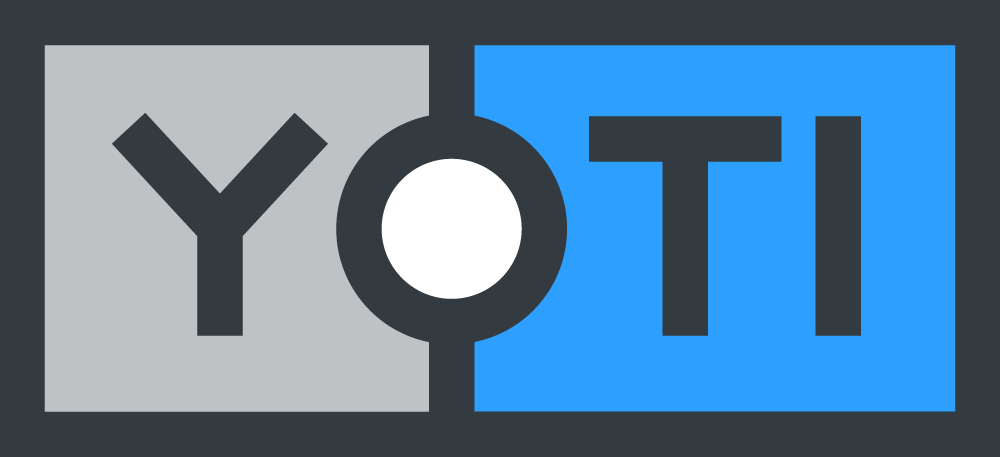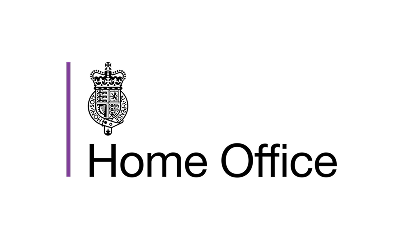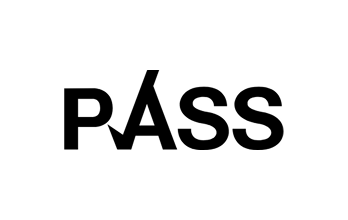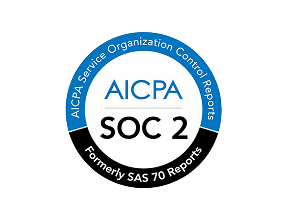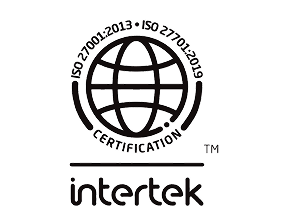Digital ID Wallets
The future of verification for a safer, secure digital world.
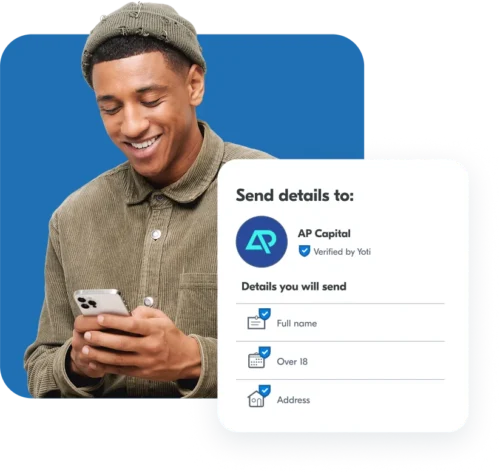
The future-proof form of ID
Digital identity wallets give your customers a convenient and privacy-friendly way to prove who they are to your organisation, both online and in person. With the Yoti ID app, customers only need to verify their identity details once to create a reusable Digital ID that they can use to instantly access your services.
Digital ID Connect
Digital ID Connect is a network of reusable Digital ID apps in the UK that allows businesses and people to trust who they’re connecting with. The network is built by Yoti, Post Office and Lloyds Bank, making the digital world easier and safer for everybody.
All apps are PASS Scheme accredited, meaning they can be used as proof of age to buy restricted goods and services in the UK.
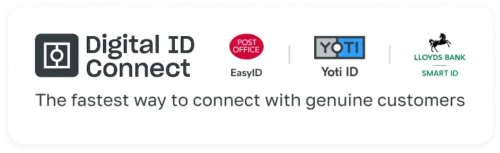
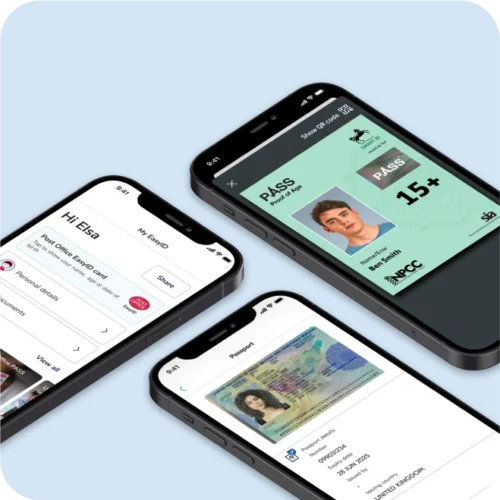
How Digital ID works
Users add a government-issued identity document and take a biometric selfie to create their reusable Digital ID. Once verified, they simply scan a QR code or tap a button to share only the details your organisation needs.

Find out more about how we verify your customers with our robust identity verification processes.
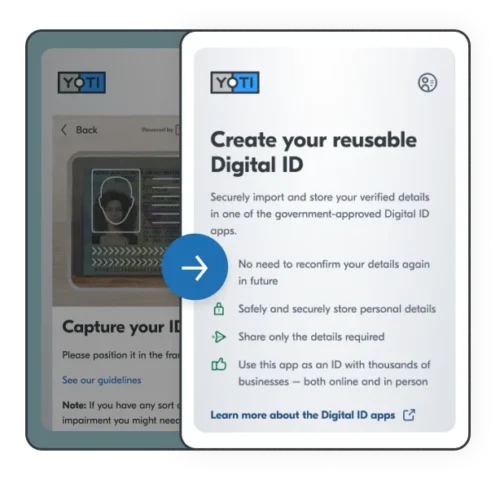
Identity Verification Plus
With a single integration, Yoti Identity Verification Plus lets your customers create a Digital ID from the identity verification they complete on your website or app. They can then reuse their Digital ID to verify and authenticate themselves again and again, creating a more seamless experience for your customers.
Proof of age
Users scan a QR code to share an anonymous attribute from their pre-verified reusable Digital ID. Digital ID is a privacy-preserving way for users to prove their age. It is highly accurate, having been verified against a government-issued identity document. Since credentials are pre-verified, using Digital IDs for age checks adds minimal friction to the user journey.
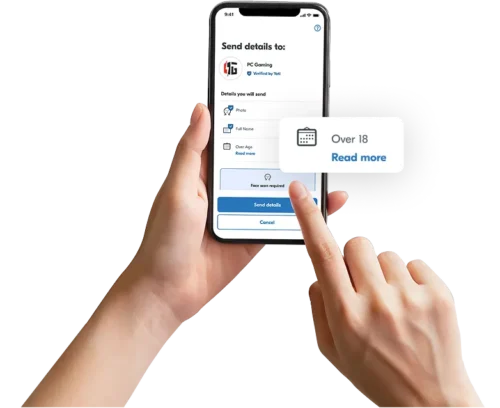
Verifiable and self-asserted credentials
Yoti Digital ID Wallets allow users to store their identity documents and other credentials in one place, making it easier to prove their identity and safely share their details. No plastic, no printing, no distribution costs.
Verified credentials
Issue, update, revoke and accept credentials. Credentials can be verified in real time by the issuing body to ensure they are current and accurate. Create any type of credential and control how and what information is displayed using our API.
Examples: staff ID cards, health and safety certificates, training certificates, qualifications, memberships, medical records, building access, membership cards
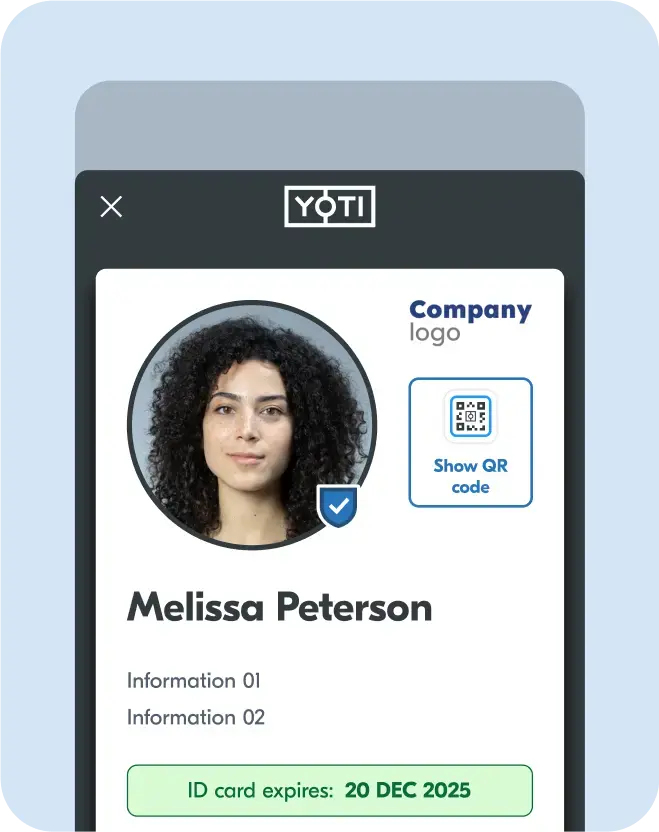
Verified by Yoti
Credentials can also be verified by Yoti. In addition to standard government-issued identity documents, Yoti can verify addresses and Social Security Numbers alongside accepting supporting documents such as utility bills or bank statements.
Examples: names, ages, dates of birth, driving licences, passport numbers, nationalities, addresses, Social Security numbers
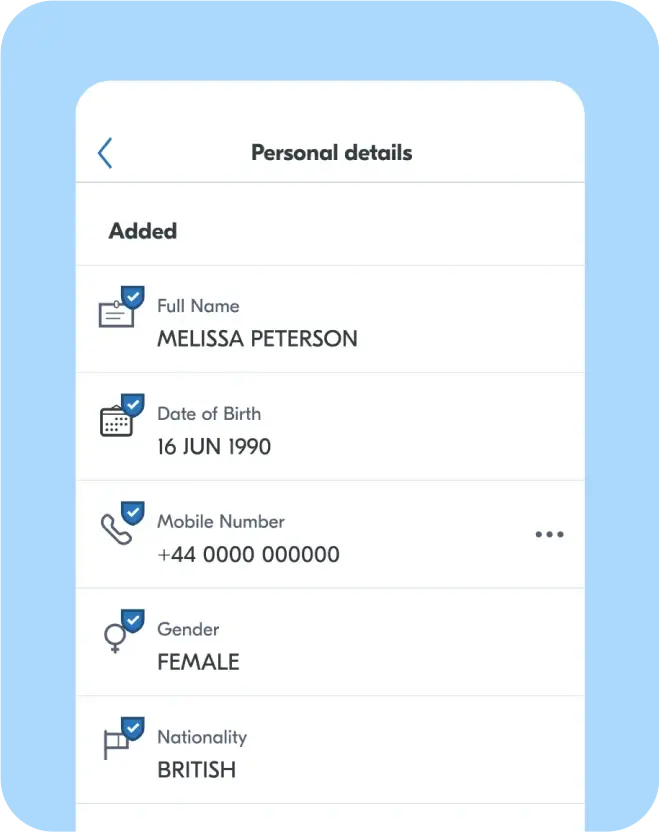
Self-asserted credentials
Users can add details that they may need to share on a regular basis, saving time, avoiding input errors and reducing drop-off. This functions in a similar way to users ‘filling out a form’ for you – but instead, they already have the verified details on hand, resulting in a smoother experience and reduced friction. These details can also be converted into pre-verified credentials, depending on the use case.
Examples: tax numbers, Social Security numbers, blood types, pronouns, address history, allergies, employment history
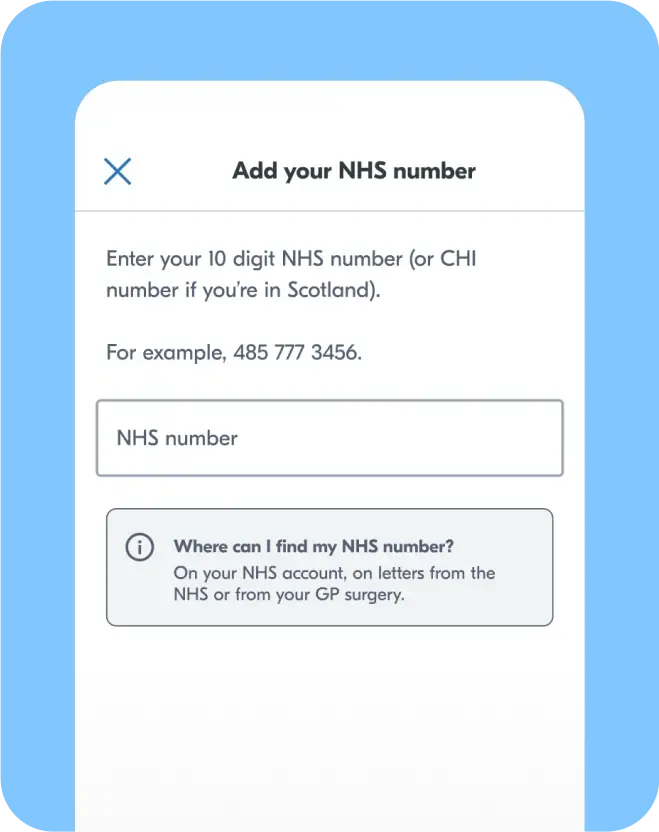
Staff or student ID cards
Organisations can choose to display users’ credentials as ID cards in their Digital ID Wallets. Cards can be issued, updated and revoked in real time, removing the need for plastic cards and avoiding issues like lost or misplaced cards. Cards can be issued remotely without requiring employees or volunteers to visit the office.
Examples: staff IDs, volunteer ID cards, student ID cards, membership cards, loyalty cards
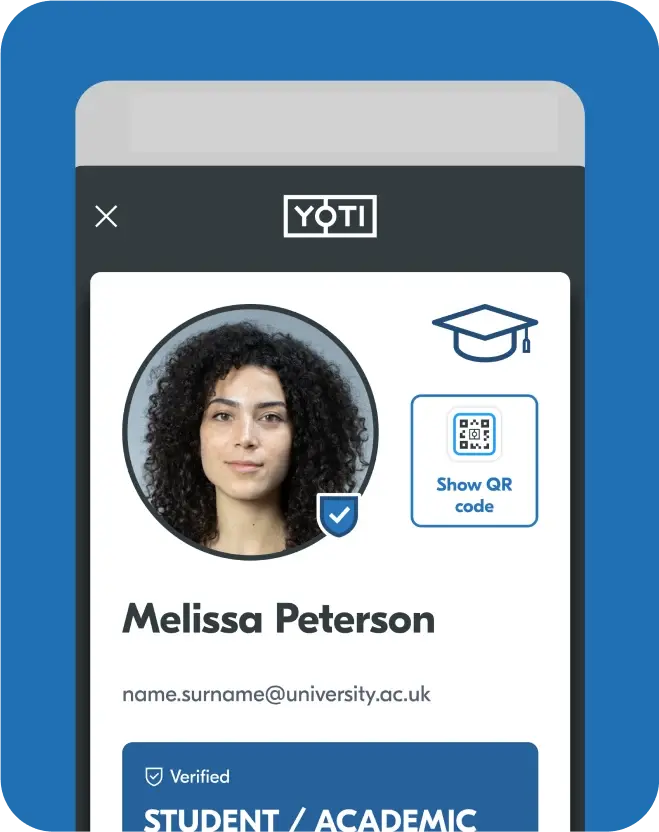
Over 70 integrations with the largest SAAS platforms
Streamline your Digital ID workflow with any of our 70+ integrations. We build, monitor and manage the integrated systems you choose – there’s no need to allocate your team’s time and resources.
Our integration experts are always on hand to provide support and ensure your systems are regularly updated to the latest versions.

Why Yoti
The way we build our solutions is different to other tech companies. Yoti was founded on a strong set of principles that we uphold to ensure we continue to only build tech for good.
Proprietary tech
We provide world leading tech, developed in-house, to ensure higher success rates with customisable UX. We’re reusable digital identity experts and are early pioneers in this space.
Build trust
Build trust with a network of verified users. The Digital ID apps streamline onboarding, prevent fraud, and create seamless, trusted connections.
Regulatory assurance
Our service is constantly updated to ensure you meet the ever changing landscape of security and compliance regulations.
Privacy first
By working with Yoti, you can be confident all age checks are anonymous, protecting your users right to privacy.
Scalable globally
We have the capacity to scale to millions of checks per second. This is on a global scale, for thousands of documents.
Integrity
Yoti’s use of data, whether for our own products or your customers, is world class. You can be sure your customers, their data, and the data we use is compliant.
Flexible and service
Our service is flexible according to your requirements, customisable across territories. We are able to quickly build our products to the exact needs that you are tasked to fulfil.
Omni-channel, omni-product
Digital ID can be used online, in-app or in-store. It can be used wherever you need to prove your identity, from government services to nightclubs and everything in between.
“A secure digital ID system is fundamental to providing integrated, online services and supporting the modernisation of Jersey’s public sector. Yoti’s technology will enable islanders to prove who they are so they can safely access government services online.”

Contact us
Questions about how Yoti can fit into your business?
Fill out this form and our sales team will be in touch to find a solution that works for you.
Not a business? Visit our consumer help centre for help using our products.