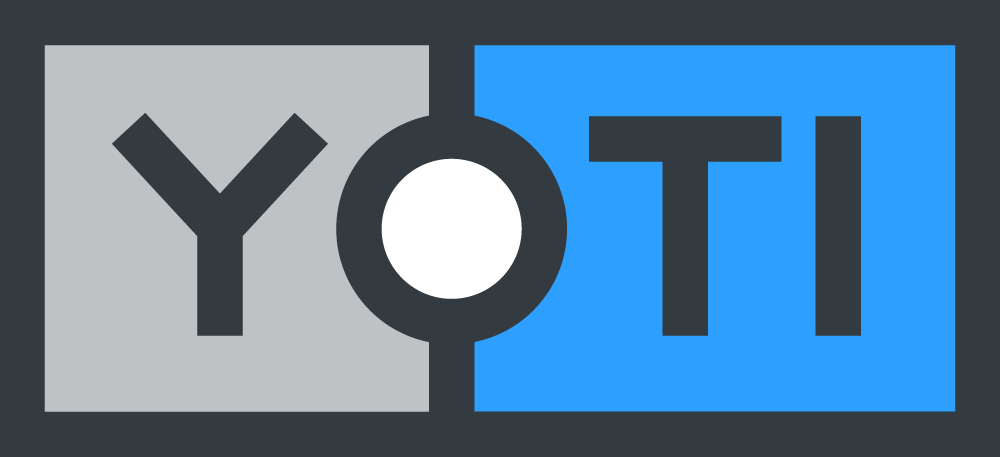Vaccine certificates are proving fundamental in safely opening the world up, and being able to prove your COVID status via the Yoti app for travel, leisure and work has been the most requested feature by the Yoti community in recent months. That’s why we’re excited to announce that it is now possible for fully vaccinated people to add their EU COVID-19 Vaccine Certificate to their Yoti app.
Add your vaccine certificate to the Yoti app in seconds
Before you add your vaccine credentials to your Yoti app, you’ll need to make sure you’ve also added your ID first. This is because we want to make sure that your information is verifiable and trusted. Then when you add your vaccine certificate, we match it with your verified identity information to make sure it’s definitely yours. And, it’s all securely stored and encrypted in your Yoti account which only you can access.
Showing your vaccine certificate is easy and simple. You can either show your QR code upon request, or share it digitally if you need to prove your vaccine status online. So, next time you’re heading into a bar, restaurant or stadium that requires you to prove your vaccination status, just show your phone.
Once you’ve added your ID document, it’s simple:
- Add your certificate on the ‘Personal details’ page on the Yoti app.
- When entering a venue, simply open your vaccine certificate card on the ‘My Yoti’ page and show the QR code.
- The person checking your details will scan your QR code to check that your certificate is real.
This is the latest step in helping people do the things they love safely again. If you haven’t already, download the Yoti app today.